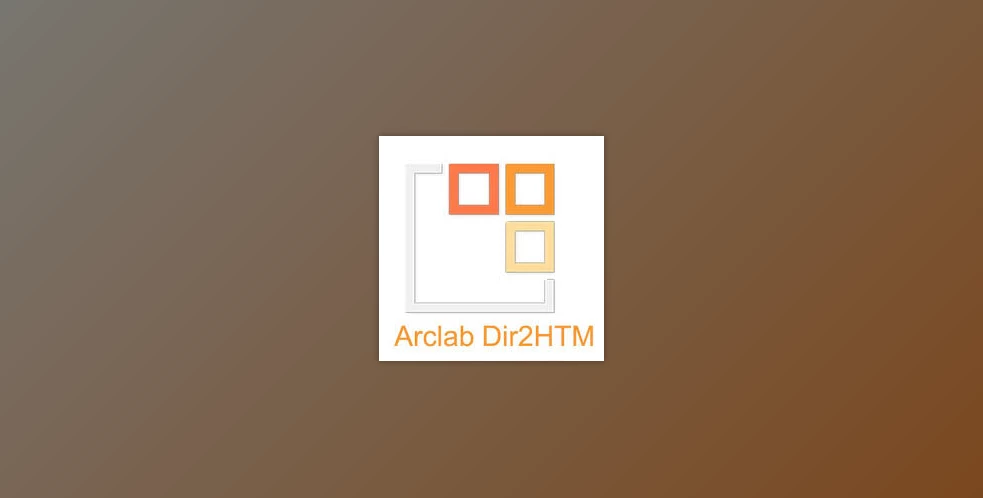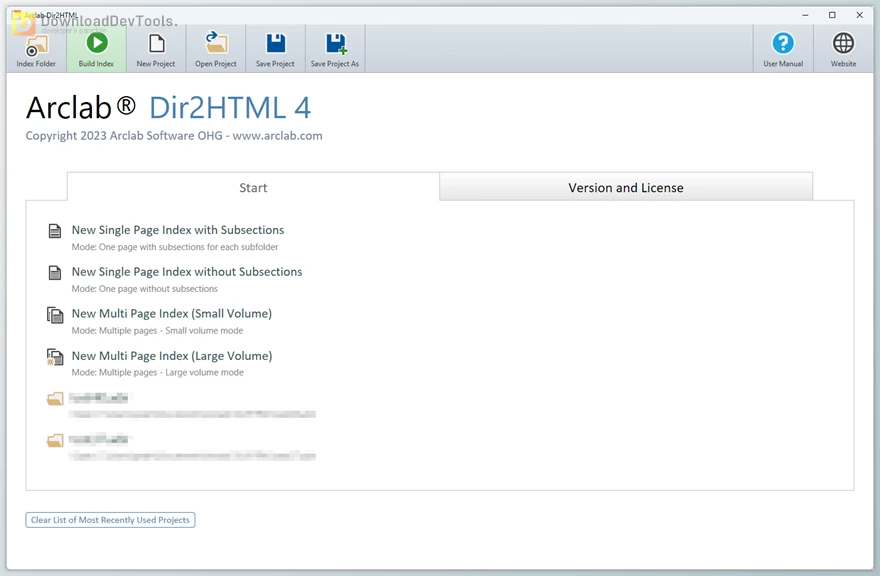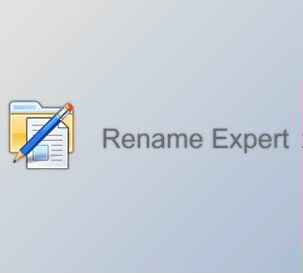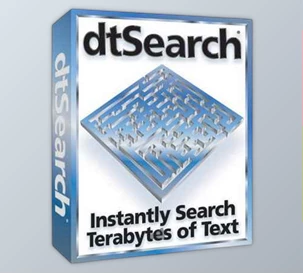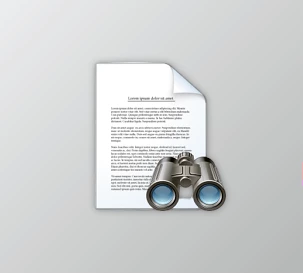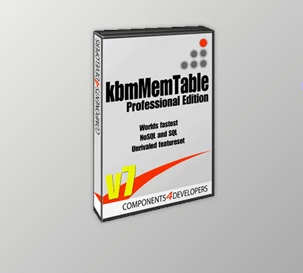Arclab Dir2HTML serves as a converter, transforming directory structures and files into HTML index files on your computer or network. This user-friendly application simplifies the indexing of diverse files and directories, aiding in creating sitemaps or technical documentation.
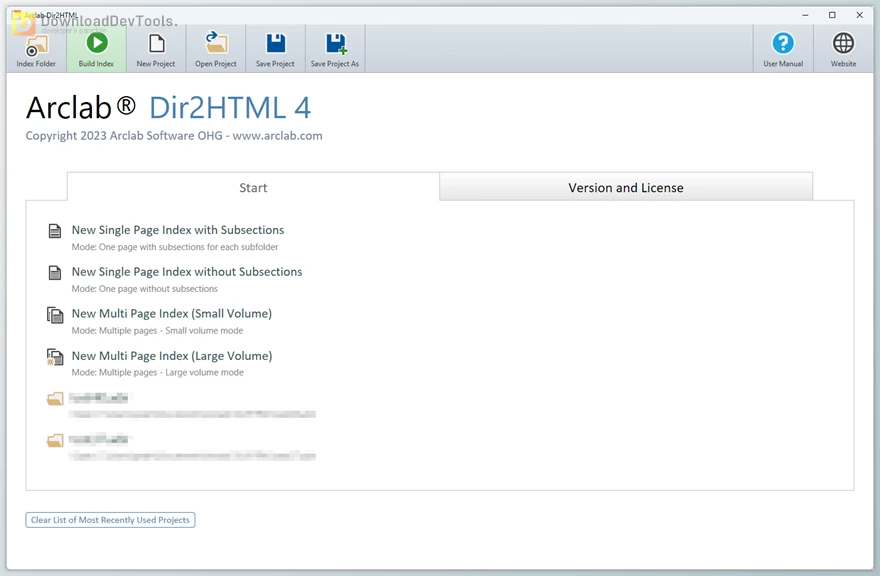
Arclab Dir2HTML allows indexing single folders or subfolders (through recursive search), making it versatile for various needs. With the capability to index extensive file structures or entire drives with a single click, Dir2HTML provides efficiency. The program offers options for creating a single-page index with or without subfolder sections and a multi-page index with separate files for each subfolder. Its intuitive interface and customizable formatting settings make building single or multiple HTML index files straightforward, even for large folder structures.
Key Features of Arclab Dir2HTML:
-
Indexing Files, Folders, and Subfolders:
- Begin by selecting the target directory and specifying whether subfolders should be included.
- Index all files or exclude specific ones based on name, format, and location.
-
Layout Customization:
- Modify layout settings to create a personalized index file.
- Adjust index width, alignment, column order, and cell width.
- Toggle the inclusion of column headers and summaries.
-
Hyperlinks and Formatting Customization:
- Add hyperlinks to processed files for easy access from the HTML index.
- Convert file names to upper or lower case, and include a home link with a custom URL.
-
CSS Code and Style Settings:
- Insert CSS code into the page header or export it to a separate file.
- Customize style settings, including font type, link, folder, and hover colors.
- Specify the display of table lines.
-
Intuitive Interface with Limited Documentation:
- Modern and user-friendly interface with all customization options displayed.
- Limited documentation for some advanced customization functions.
Click on the links below to Download the latest version of Arclab Dir2HTML with the License Key!