SonarQube is a comprehensive code quality and security solution designed for teams and enterprises, ensuring consistent deployment of clean code. With support for over 30 languages and integration with popular DevOps platforms like GitHub and Jenkins, it simplifies project onboarding and quality assurance.
Flexibility in deployment, including Docker and Kubernetes support, coupled with rapid analysis capabilities, enables quick identification of code issues. Robust security features, such as static code analysis and secrets detection, bolster application security and compliance.
Enterprise-level reporting and aggregation provide oversight for evaluating risks and ensuring adherence to security standards. SonarQube fosters a culture of clean code across the organization through shared quality expectations and various editions catering to different needs, from open-source roots to enterprise-level requirements.
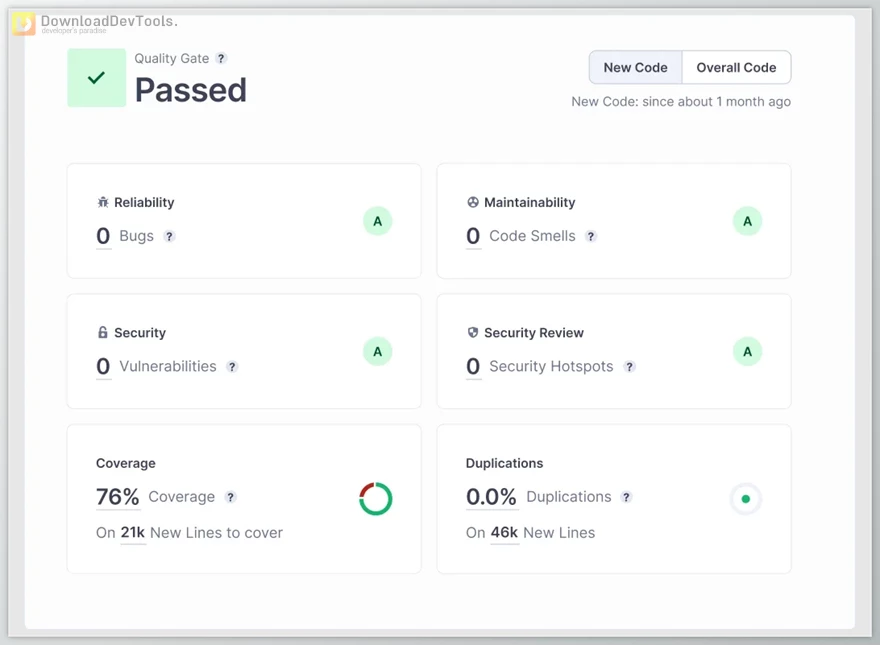
Key Features of SonarQube :
- Systematically deliver high code quality standards
- Support for 30+ languages, frameworks & IaC platforms
- Integration with DevOps platforms like GitHub, GitLab, Azure, Bitbucket
- Fail pipelines with clear Sonar Quality Gate
- Operability with Docker, Kubernetes, vertical and horizontal scaling
- Super-fast analysis for actionable Clean Code metrics
- Security rules and secrets detection for vital languages
- Shared, unified configurations for code health consistency
- SonarLint IDE integration for real-time code issue detection
- Enhanced developer security tools: static code analysis, secrets detection
- Deeply integrated with enterprise environments, flexible in scale & pricing
- Enterprise-level reporting and aggregation for risk evaluation
- Cultivate a culture of clean code across the organization, with editions catering to various needs.
Click on the links below to Download the latest version of SonarQube with Keygen!

 SonarQube v2026.1.0.119033 Data Center Edition + CRACK.rar (Size: 1.4 GB - Date: 2/3/2026 12:42:25 PM)
SonarQube v2026.1.0.119033 Data Center Edition + CRACK.rar (Size: 1.4 GB - Date: 2/3/2026 12:42:25 PM) SonarQube v2025.6.1.117629 Data Center Edition + CRACK.rar (Size: 1.4 GB - Date: 12/31/2025 11:17:37 AM)
SonarQube v2025.6.1.117629 Data Center Edition + CRACK.rar (Size: 1.4 GB - Date: 12/31/2025 11:17:37 AM) SonarQube v2025.6.0.117042 Data Center Edition + CRACK.rar (Size: 1.4 GB - Date: 12/22/2025 11:09:21 AM)
SonarQube v2025.6.0.117042 Data Center Edition + CRACK.rar (Size: 1.4 GB - Date: 12/22/2025 11:09:21 AM)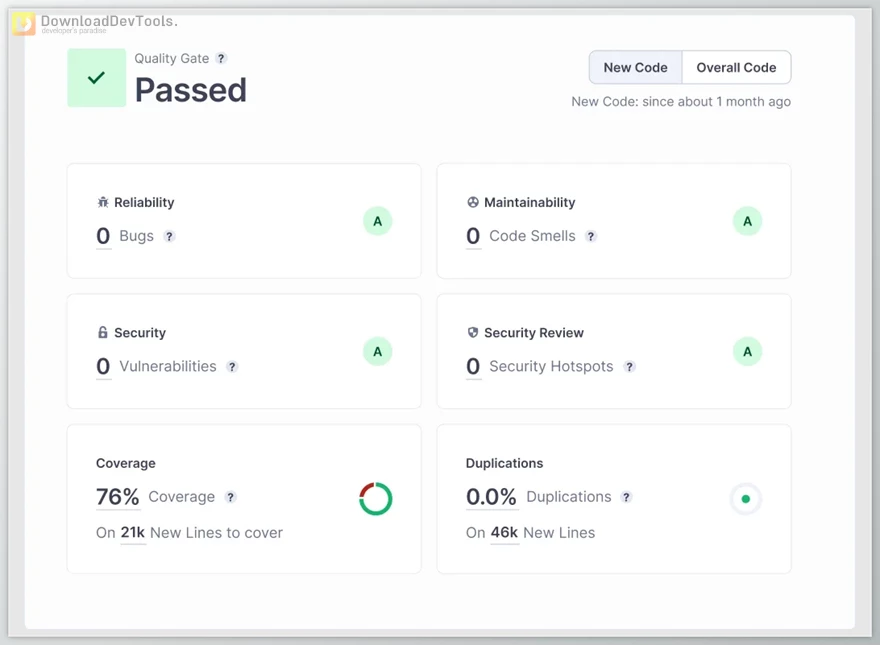

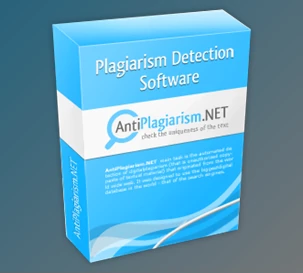

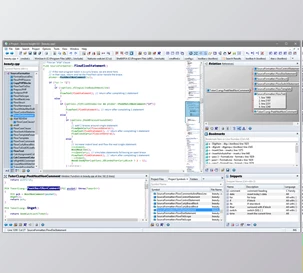


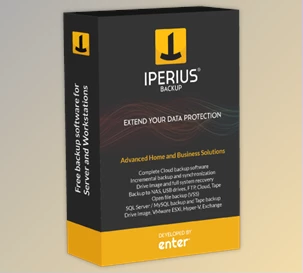








![FREE Download DevExpress Universal Complete [.Net Components] v25.2.3 (18 Dec 2025) + Documentation + Patcher](https://downloaddevtools.com/filemanagercontent/files/1/prolistnormal/124-banner.png)

2/12/2024 10:57:48 AM
YYEEEEESSSSSSS!!!!!!!!! THANK YOU SO MUCH FOR UPDATING THIS TO THE LATEST VERSION OF 10!!!!!! I have been DYING for this update!!!!! You guys have NO IDEA how much it means to me that you guys did this!!!! Again, THANK YOU SO MUCH!!!!
You are welcome
2/10/2024 11:40:39 PM
YYEEEEESSSSSSS!!!!!!!!! THANK YOU SO MUCH FOR UPDATING THIS TO THE LATEST VERSION OF 10!!!!!! I have been DYING for this update!!!!! You guys have NO IDEA how much it means to me that you guys did this!!!! Again, THANK YOU SO MUCH!!!!
11/28/2023 7:57:03 PM
SonarQube v10 looks like it has a LOT more. I am hoping there is perhaps a chance of that getting supported here?
9/7/2023 12:02:24 AM
Any chance of getting v10?
7/20/2023 8:33:05 PM
سلام نسخه 10.1 منتشر شده است.
4/3/2022 4:39:21 PM
این فایل قابل نصب بر روی ویندوز هست یا لینوکس ؟ من فایل قابل نصب روی لینوکس رو میخوام