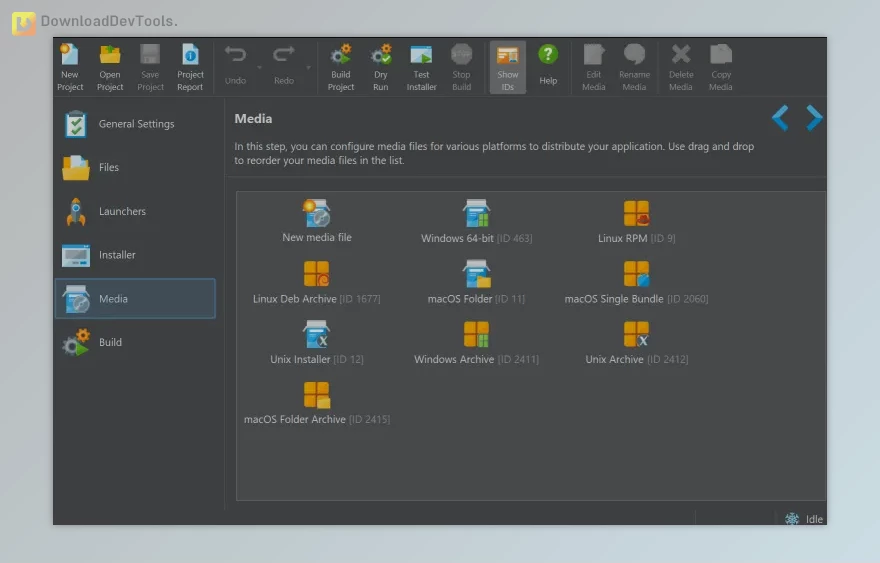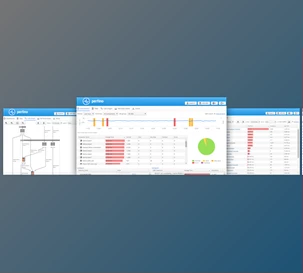EJ Technologies Exe4j is a user-friendly tool designed to help developers create native Windows executables for Java applications. By converting Java programs into standard .exe files, exe4j allows your applications to integrate smoothly with the Windows operating system, making them easier to launch and more intuitive for users. With its straightforward interface, exe4j simplifies the process of configuring your launcher, whether you need basic setup or advanced customization.
One of EJ Technologies Exe4j's key strengths is its flexibility. It supports a wide range of Java versions and includes features for automatically detecting the correct Java runtime environment (JRE), ensuring that your application runs smoothly across different systems. You can also add professional touches, like custom splash screens, and manage features like single-instance control, which prevents multiple instances of your application from running simultaneously.
Integrating EJ Technologies Exe4j into your development workflow is simple, thanks to its support for command line operations and Ant build scripts. This makes it a valuable tool for both small projects and large-scale applications where automated builds are important. Whether you want to bundle a specific JRE with your application or fine-tune how your application behaves in different environments, exe4j offers powerful capabilities without overwhelming you with complexity.
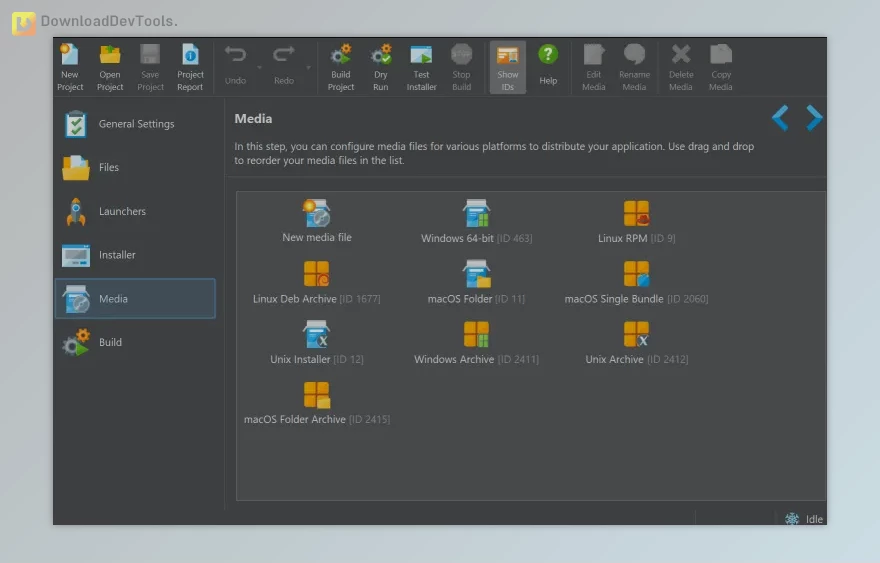
Key Features of EJ Technologies Exe4j :
- Native Windows Executables: Converts Java applications into standard .exe files for seamless integration with Windows.
- User-Friendly Configuration: This simple interface guides you through setting up your launcher, from basic to advanced options.
- Wide Java Version Support: Automatically detects and supports various JRE versions, ensuring system compatibility.
- Customizable Splash Screens: Easily add and personalize splash screens to enhance your application's look.
- Single-Instance Control: Prevent multiple instances of your application from running, providing a cleaner user experience.
- Environment-Specific Settings: Tailor launcher behavior depends on the operating system environment for optimized performance.
- Command Line and Build Tool Support: Integrate exe4j into build systems using command line tools or Ant scripts, perfect for CI/CD pipelines.
- JRE Bundling: Option to include specific JREs with your application, ensuring consistent runtime environments.
- Robust Error Handling: Configurable error-handling options with detailed diagnostics for better troubleshooting.
Click on the links below to Download the latest version of EJ Technologies Exe4j with Keygen!

 EJ Technologies Exe4j v9.0 (17 Jan 2023) for Win x64 + Keygen.rar (Size: 80.2 MB - Date: 11/28/2025 3:30:32 PM)
EJ Technologies Exe4j v9.0 (17 Jan 2023) for Win x64 + Keygen.rar (Size: 80.2 MB - Date: 11/28/2025 3:30:32 PM) EJ Technologies Exe4j v9.0 (17 Jan 2023) for macOS + Keygen.rar (Size: 89.9 MB - Date: 11/28/2025 3:30:31 PM)
EJ Technologies Exe4j v9.0 (17 Jan 2023) for macOS + Keygen.rar (Size: 89.9 MB - Date: 11/28/2025 3:30:31 PM) EJ Technologies Exe4j v9.0 (17 Jan 2023) for Linux Fedora x64+ Keygen.rar (Size: 34.1 MB - Date: 11/28/2025 3:30:29 PM)
EJ Technologies Exe4j v9.0 (17 Jan 2023) for Linux Fedora x64+ Keygen.rar (Size: 34.1 MB - Date: 11/28/2025 3:30:29 PM) EJ Technologies Exe4j v9.0 (17 Jan 2023) for Linux Debian x64+ Keygen.rar (Size: 34.1 MB - Date: 11/28/2025 3:30:29 PM)
EJ Technologies Exe4j v9.0 (17 Jan 2023) for Linux Debian x64+ Keygen.rar (Size: 34.1 MB - Date: 11/28/2025 3:30:29 PM)