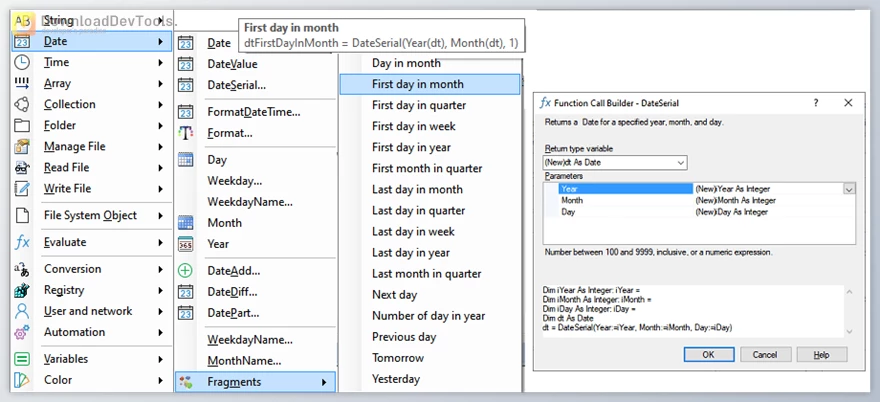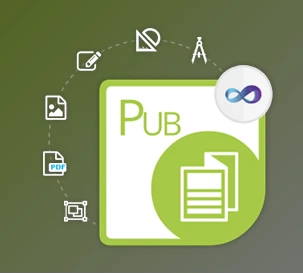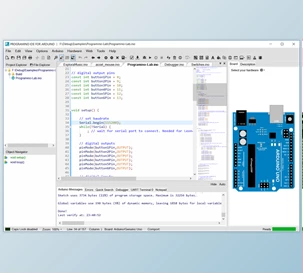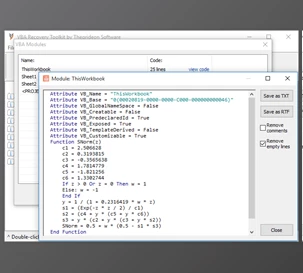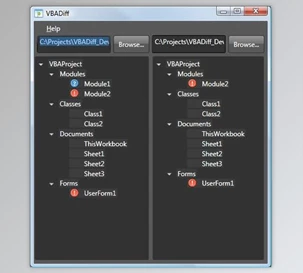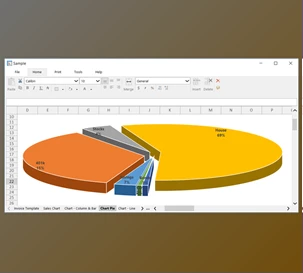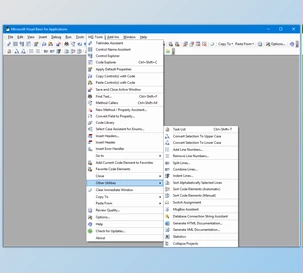Code VBA is a powerful add-in comprising a suite of Microsoft Office tools crafted to simplify the creation of Visual Basic source code for developers. It streamlines the coding process by providing predefined lines and comprehensive code blocks that can be seamlessly incorporated into projects.
The installation is swift, and the program's files are systematically organized into designated folders tailored for Microsoft Access and Excel. These folders encompass various categories: class, collection, comment, do, do...loop, error, if, name, procedure, select, shared hidden, user interaction, and VBA.
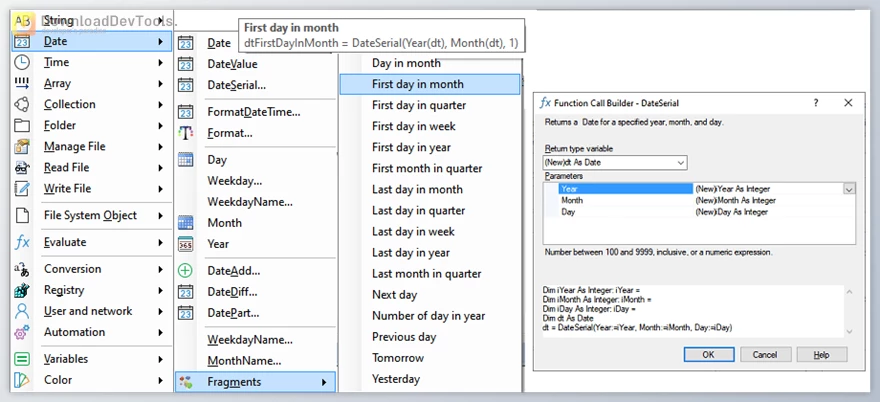
The VBA Fragment Editor is a standout feature, allowing developers to preview each code snippet in a window with syntax highlights for effortless code block identification. This editor supports code preview and facilitates code customization, enabling modifications, finding and replacing character strings, and providing options to save changes as a new file or overwrite the existing one.
Code VBA supports declarations, standard user interactions like file selection and msg box, and program structures such as if, select, and loop. Swift variable declarations contribute to a streamlined coding experience.
To aid developers, the code is enriched with tooltips offering procedure descriptions and hyperlinks to relevant help pages where available. Additionally, the Userform Builder assists in assembling custom dialogs within Microsoft Excel or Word. Code validation is seamlessly integrated, ensuring code integrity and accuracy.
Key Features of Code VBA:
- Leverage context-sensitive IntelliSense for efficient code selection, allowing you to use existing constants or declare new variables effortlessly. Select from existing names, obtain property values, or call VBA functions returning the required type.
- Simplify code navigation with cascading menus, starting from an object, to navigate down the application's object model. Perform actions like setting properties, initiating methods, and looping collections conveniently.
- Access tooltips offering explanations of classes and procedures with direct links (F1) to relevant documentation on Office MSDN online. Real-time display of actual values for properties of available objects.
- Experiment with procedures in the Immediate window before incorporating them into your macro to understand their functionality.
- Utilize the Application menu as a quick shortcut to frequently used Excel, Access, and other tools.
- Benefit from various builders, including Class Builder, UserForm Builder, Procedure Builder, Loop Builder, If/Select Builder, Condition Builder, String Builder, MsgBox Builder, InputBox Builder, SelectionBox Builder, Datepicker Builder, Variable/Constant Builder, and Enum Builder.
- Streamline navigation with the Code Explorer, serving as a Project Explorer replacement. It enables easy procedure navigation, code commenting, indentation tidy-up, error handling addition, and module export to the code fragments library.
- Expand the Code VBA library by adding code fragments and incorporating online resources.
- Utilize Procedure Call Builders to understand each procedure's arguments, allowing the selection of suitable enums, objects, or variables for each argument.
- Implement automation for seamless collaboration between Office applications, such as customized emails (Outlook) from an Access database. Automatic setting of references with support for both early and late binding.
- Stay updated with regularly added new features, with the HTML writer being the latest addition.
Click on the links below to Download the latest version of Code VBA with CRACK!

 Code VBA v11.0.0.27 (17 Dec 2025) + CRACK.rar (Size: 6.9 MB - Date: 1/27/2026 11:07:11 AM)
Code VBA v11.0.0.27 (17 Dec 2025) + CRACK.rar (Size: 6.9 MB - Date: 1/27/2026 11:07:11 AM) Code VBA v11.0.0.26 (17 Oct 2025) + CRACK.rar (Size: 8.1 MB - Date: 12/11/2025 10:40:30 AM)
Code VBA v11.0.0.26 (17 Oct 2025) + CRACK.rar (Size: 8.1 MB - Date: 12/11/2025 10:40:30 AM) Code VBA v11.0.0.24 (13 Aug 2025) + CRACK.rar (Size: 8.1 MB - Date: 11/28/2025 1:52:22 PM)
Code VBA v11.0.0.24 (13 Aug 2025) + CRACK.rar (Size: 8.1 MB - Date: 11/28/2025 1:52:22 PM)