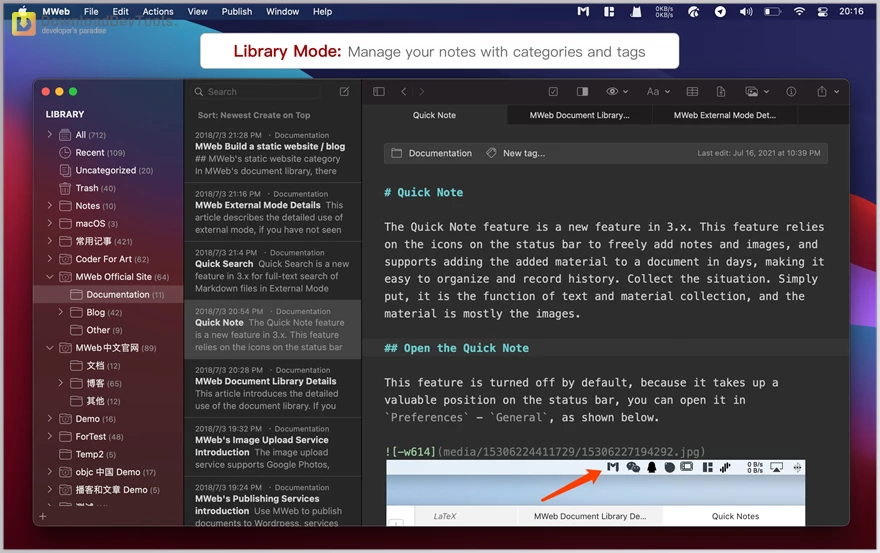MWeb Pro stands out as a powerful and meticulously designed software for macOS, seamlessly integrating with the system to offer users a flawless and feature-rich experience. Emphasizing simplicity and high performance, the software excels with a clean interface and versatile capabilities. It adopts Github Flavored Markdown syntax and supports various Markdown features, including graphics like mermaid and plantuml.
The software extends valuable Markdown assistance, facilitating easy image insertion through screenshots and drag-and-drop functionalities. With robust support for Markdown syntax, users can export their work in multiple formats, publish directly to various platforms, and leverage integrated image upload services. MWeb Pro also excels in note-taking with a comprehensive document library supporting category trees and efficient tag management.
In addition to its Markdown prowess, MWeb Pro offers external Markdown documentation editing, compatibility with popular platforms like gitbook and Jekyll, and customizable themes for the editor and preview. The software caters to Mac, iPad, and iPhone users, serving as a comprehensive application for Markdown writing, note-taking, and static blog generation. MWeb Pro stands at the forefront of efficient and versatile content creation for the macOS ecosystem.
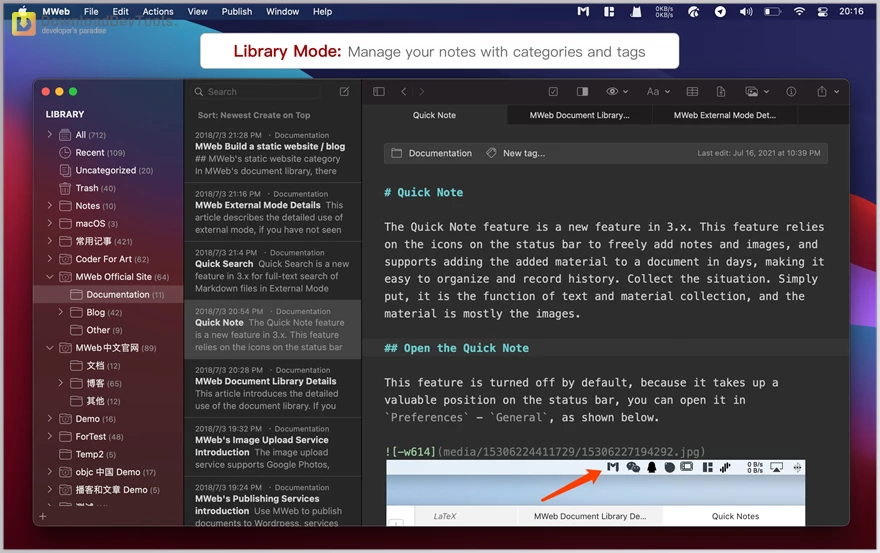
Key Features of MWeb Pro:
- Native macOS technology
- Simple interface and high-performance
- Powerful and full-featured
- Github Flavored Markdown syntax (GFM)
- Support for Table, TOC, LaTeX, Fenced code block, Task lists, Footnote, etc.
- Support for Markdown graphics: mermaid, viz, echarts, plantuml, sequence, flow
- Markdown assist: Screenshots, copy-paste, drag-and-drop image insertion
- Image width setting compatibility with Markdown syntax
- Table insert and LaTeX writing aids
- Markdown output: Image, HTML, Epub, PDF, RTF, Docx
- Publishing to various platforms: WordPress, Metaweblog API, Wordpress.com, Evernote, Blogger, Medium, Tumblr
- Image upload services: Imgur, qiniu, upyun, Custom API
- Markdown note-taking: Document library with category trees and tag management
- Quick Note and Quick Search Features
- External Markdown documentation editing with External Mode
- Custom editor theme and preview style (CSS)
- Customizable static blog theme
- Built-in spell check
- Full version history
- MWeb Pro is available for Mac, iPad, and iPhone
Click on the links below to Download the latest version of MWeb Pro with CRACK!

 MWeb Pro v4.7.8 Multilingual for macOS + CRACK.rar (Size: 32.3 MB - Date: 12/1/2025 10:39:52 AM)
MWeb Pro v4.7.8 Multilingual for macOS + CRACK.rar (Size: 32.3 MB - Date: 12/1/2025 10:39:52 AM) MWeb Pro v4.7.5 Multilingual for macOS + CRACK.rar (Size: 32.6 MB - Date: 11/28/2025 1:29:48 PM)
MWeb Pro v4.7.5 Multilingual for macOS + CRACK.rar (Size: 32.6 MB - Date: 11/28/2025 1:29:48 PM) MWeb Pro v4.7.3 Multilingual for macOS + CRACK.rar (Size: 31.1 MB - Date: 11/28/2025 1:29:48 PM)
MWeb Pro v4.7.3 Multilingual for macOS + CRACK.rar (Size: 31.1 MB - Date: 11/28/2025 1:29:48 PM)