Introducing JetBrains ReSharper:
ReSharper is a powerful and versatile extension for Microsoft Visual Studio, offering comprehensive features to streamline development processes and enhance code quality. It supports multiple programming languages, including C#, VB.NET, XAML, JavaScript, TypeScript, XML, HTML, CSS, ASP.NET, ASP.NET MVC, NAnt, and MSBuild.
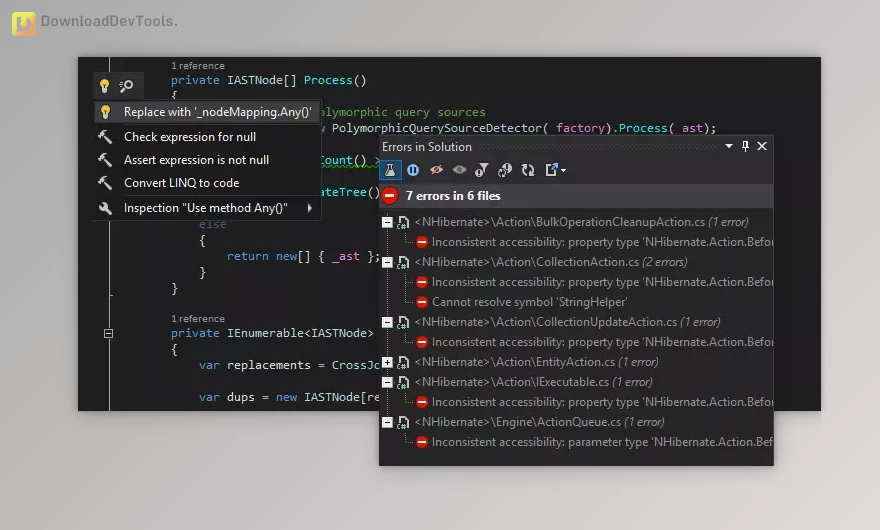
Boost Productivity with ReSharper: ReSharper empowers developers to save time and effort by automating repetitive tasks, such as defining scripts, functions, and code segments. Its extensive code quality analysis capabilities identify potential errors and suggest quick fixes, ensuring code readability and maintainability.
Effortless Code Navigation and Dependency Analysis: ReSharper provides a seamless navigation experience, allowing developers to quickly switch between projects, files, types, or members within their codebase. It also enables in-depth dependency analysis, helping developers visualize project hierarchies and type dependency diagrams to understand code relationships clearly.
Enhanced Code Editing Tools and Code Generation: ReSharper offers a suite of code editing tools, including IntelliSense, code transformations, namespace management, and code rearranging. Additionally, it facilitates code generation actions, allowing developers to automatically create properties, overloads, implementations, or comparers without manual effort.
Safe and Efficient Code Refactoring: ReSharper empowers developers to refactor code bases without disrupting the overall project structure. This makes it ideal for handling legacy codes or restructuring projects efficiently.
Enhance Code Formatting and Naming Standards: ReSharper provides code formatting, naming style assistance, and other code preferences, ensuring consistency and adherence to established coding standards. It also facilitates code cleanup, eliminating unnecessary code segments and improving code readability.
Key Benefits of ReSharper
- On-the-fly code quality analysis: Identify and rectify code issues promptly.
- Automated code refactorings: Safely modify and improve code structure.
- Instantaneous code exploration: Navigate and search within the entire solution.
- Enhanced code editing helpers: Simplify code writing and maintainability.
- Consistent code style and formatting: Achieve adherence to coding standards.
Note: ReSharper is not compatible with Microsoft Visual Studio Express editions.
Key Features of JetBrains ReSharper:
- Code quality analysis: On-the-fly code quality analysis is available in C#, VB.NET, XAML, ASP.NET, HTML, and XML. ReSharper will let you know if your code can be improved and suggest automatic quick fixes.
- Code editing helpers: Multiple code editing helpers are available, such as extended IntelliSense, hundreds of instant code transformations, auto-importing namespaces, rearranging code, and displaying documentation.
- Code generation: You don't have to write properties, overloads, implementations, and comparers by hand; use code generation actions to handle boilerplate code faster.
- Eliminate errors and code smells. Instant fixes help eliminate errors and code smells. Not only does ReSharper warn you when there are problems in your code, but it provides quick fixes to solve them automatically.
- Safely change your code base: Apply solution-wide refactorings or more minor code transformations to change your code base safely. Whether you need to revitalize legacy code or put your project structure in order, you can lean on ReSharper.
- Compliance with coding standards: Use code formatting and cleanup to eliminate unused code and ensure compliance with coding standards.
- Instantly traverse your entire solution: Navigation features help you instantly traverse your entire solution. You can jump to any file, type, or member in your code base in no time or navigate from a specific symbol to its usages, base and derived symbols, or implementations.
More features
Other ReSharper features include a powerful unit test runner, various code templates, debugging assistance, a project dependency viewer, internationalization assistance, and language-specific features for ASP.NET/ASP.NET MVC, XAML, and other technologies.
Click on the links below to Download the latest version of JetBrains ReSharper with Patcher!

 JetBrains ReSharper Ultimate v2025.3.0.1 Build 2025.3.0.65537 (13 Nov 2025).rar (Size: 3.8 GB - Date: 11/26/2025 12:49:38 PM)
JetBrains ReSharper Ultimate v2025.3.0.1 Build 2025.3.0.65537 (13 Nov 2025).rar (Size: 3.8 GB - Date: 11/26/2025 12:49:38 PM) Key.txt (Size: 5.5 KB - Date: 11/26/2025 12:49:37 PM)
Key.txt (Size: 5.5 KB - Date: 11/26/2025 12:49:37 PM) Readme.txt (Size: 248.0 bytes - Date: 11/26/2025 12:49:37 PM)
Readme.txt (Size: 248.0 bytes - Date: 11/26/2025 12:49:37 PM) JetBrains ReSharper Ultimate v2025.2.3 Build 2025.2.3.65536 (06 Oct 2025).rar (Size: 909.2 MB - Date: 11/26/2025 12:47:18 PM)
JetBrains ReSharper Ultimate v2025.2.3 Build 2025.2.3.65536 (06 Oct 2025).rar (Size: 909.2 MB - Date: 11/26/2025 12:47:18 PM)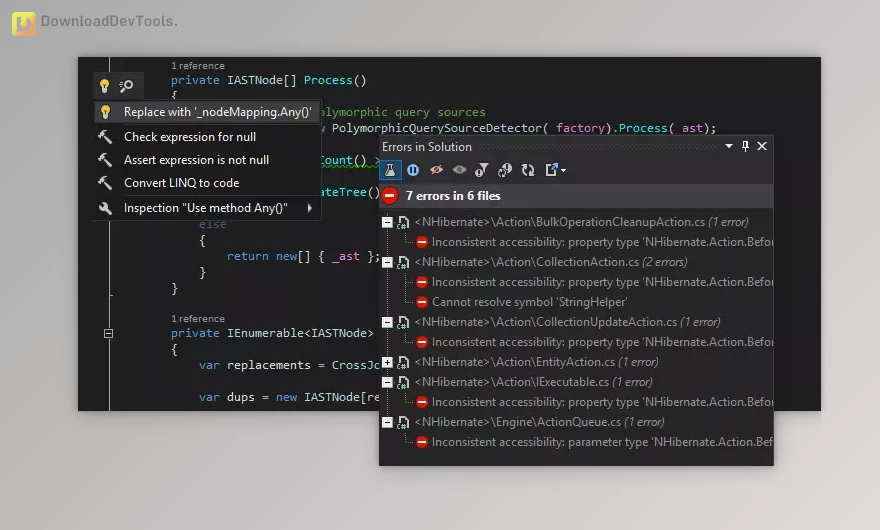




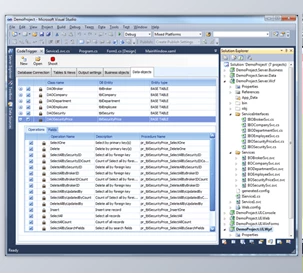
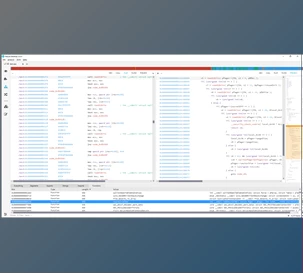
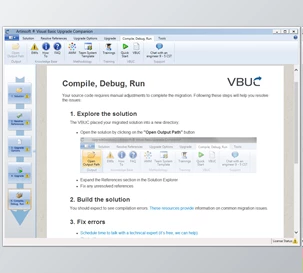








![FREE Download DevExpress Universal Complete [.Net Components] v25.2.3 (18 Dec 2025) + Documentation + Patcher](https://downloaddevtools.com/filemanagercontent/files/1/prolistnormal/124-banner.png)

12/8/2025 10:14:42 AM
با سلام و خسته نباشید و ممنون از سایت خوبتون. https://jetbra.in این سرور متاسفانه کار نمی کند. و لایسنسی که قرار داده اید نیز برای سال 2024 می باشد؛ گرچه با Patch اجرا شد ولی متاسفانه قسمت AI آن کار نمی کند. امکانش هست اگر روشی پیدا کردید برای قسمت AI آن رو بگذارید. با تشکر
7/22/2025 6:20:17 PM
سلام نسخه جدید sql & nosql را هم پشتیبانی می کند لطفا نسخه جدید به همراه کرکی که این بخش را هم پشتیبانی کند اضافه کنید ممنونم
9/4/2024 12:25:03 PM
لطفا آپدیت بفرمایید ممنونم
7/8/2024 10:24:30 AM
با احترام. ممنون میشوم آخرین نسخه های Resharper را به واسطه اثربخشی بروی آخرین ویژگی های Visual Studio را در زودتر بارگزاری بفرمایید.
11/24/2021 10:34:26 PM
با سلام. لطفا نسخه جدید رو که از vs2022 پشتیبانی می کنه رو برای دانلود قرار دهید. با تشکر