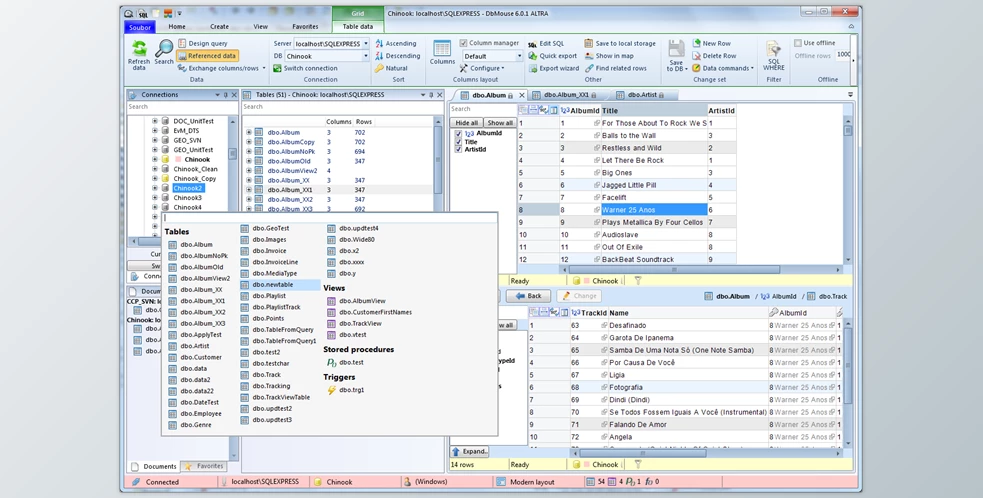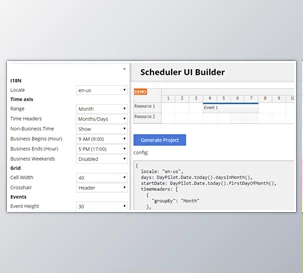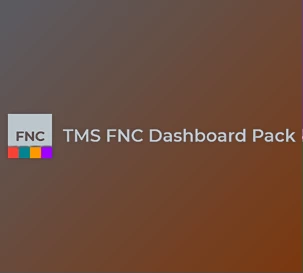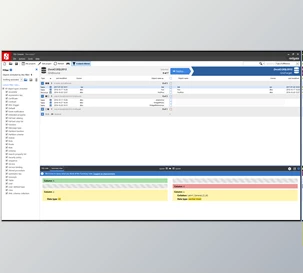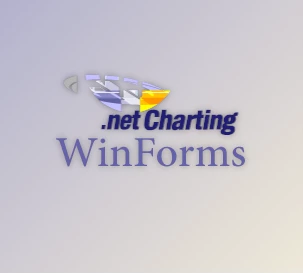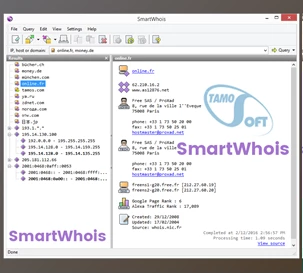What is DbMouse Pro?
SQL servers store large amounts of information in databases. This allows you to access your data quickly and sort it or filter it to suit your needs. They require close management and organization to ensure that the data is accessible and free from unnecessary components and values.
Create custom SQL queries and manage your databases
DbMouse, a software utility that allows you to access your server from multiple locations at once, offers various editing options. The package includes database and table creation, query generation, and data exporting. You can also view all information about the objects in your SQL server.
The application lets you create queries automatically using pre-set data or manually. The utility offers syntax highlighting to make it easier to create manual queries. It also makes it easy to spot typos and makes the code more readable.
New tables, triggers, and diagrams can be created.
You can not only make changes to the database structure, but you can also work on individual components and even create new ones. You can create complex triggers or manually add custom fields to new tables. You can view and modify the columns, parameters, and index keys of every table. This allows you to change how your database functions completely.
Diagrams and widgets are also possible be created to see information about the components of your database. It is also possible to export all tables and create HTML documentation.
Final words
DbMouse, a variety of utilities and tools that it offers, can make your interaction with databases much easier. The modern interface allows you to easily follow multiple connections simultaneously without switching windows or closing existing sessions.
DbMouse Pro Great Features:
Database connection
- Designed for Microsoft SQL Server 2005 and higher
- Multiple connections stored in database projects
- Define risk level (displayed as color) for each database (Developer, Testing, Production)
Software design goals
- Designed for working with data and for quick database model modifications
- All windows are connected to some database in one moment. You do not have to think about which database is connected in which window.
- Database project - information about database structure
Database project
- The database project is a document holding information about databases with similar structures.
- Contains the following information
- Connections to databases
- SQL scripts
- Database diagram
- Favorites
- Workspaces
- Column layouts
- Various settings, preferences
- Data widgets
Data editors/renderers
- Text data editor
- Ability to save/load cell data (BLOB, XML) to/from file
- XML editor
- Picture preview (for BLOB fields)
- Hexadecimal display (for BLOB fields)
- Map display (for geographical data)
Table designer
- Columns - including computed and sparse columns
- Easy to create and modify foreign keys + ability to automatically create the referenced column
- Primary key, Foreign key, and Index editor
- Check constraints editor
Exporting, importing, jobs
- Export to CSV, HTML, Excel XML formats
- Export to custom XML (customizing using Razor)
- Ability to define custom export formats (using Razor)
- Generate HTML database documentation
- DbShell console
- Ability to define custom jobs/addons (using DbShell extensions)
Database diagrams
- Quick, easy to use
- Modern shaded diagram style
- Export as image
- Ability to add all referenced tables
Favorites
- Favorite is the shortcut to object in the database (table, view, stored procedure) or database project (SQL script, database diagram)
- Display conditions - favorite can be bind to connections or workspaces
Data widgets
- Properties widget - grouped name/value collection
- Grid widget - shows data in the grid, with filtering and sorting
- Map widget - shows data geographical data (polygons, lines, points) OpenStreetMap map
- Parameter types:
- Text - any text
- Integer - integer number
- DateTime - date and time (with selection in the calendar)
- TimeInterval - the time interval between two dates (with selection in the calendar and some predefined intervals - today, yesterday, last week, etc.)
Click on the below link to download DbMouse Pro with Keygen NOW!