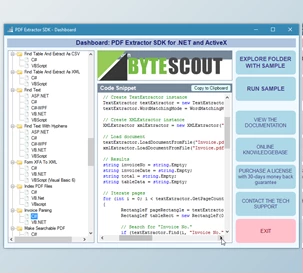What is FastReport Business Graphics .NET?
FastReport Business Graphics.NET allows you to visualize hierarchical information and create business diagrams for further analysis. FastCube.NET allows you to connect to any application. Include Treemap, Sunburst, and Icicle charts.
FastReport Business Graphics library allows you to visualize hierarchical data and create business diagrams for analysis and decision-making.
FastReport Business Graphics.NET is designed for WinForms applications that support.NET Framework.
The FastReport Business Graphics library allows you to visualize hierarchical data and create business diagrams that can be used for analysis and decision-making.
Business graphics are responsible for the visual representation of data. The visually presented information in your applications can help you quickly obtain a complete representation of the data to aid in the analysis process and make business decisions as efficiently and effectively as possible.
FastReport Business Graphics .NET Great Features:
- Connection - Connect to data from any application, including FastCube .NET.
- Interactivity - When static reports are not enough, the included charts offer improved interactivity allowing you to navigate your data smoothly.
- Smart decisions - Help businesses make better-informed decisions by providing better visualization of your data at a glance.
- Integration - Integrate with the Microsoft .NET Framework report generator FastReport .NET and OLAP pivot grid FastCube .NET.
Data visualization library:
- Treemap chart - A way of visualizing hierarchical data in the form of rectangles whose area is proportional to the value of the displayed record. Within the rectangles of the parent, records are nested rectangles of child records. This tree chart is suitable for comparing several hierarchies at the same time.
- Sunburst chart - A sun-like chart with branching rays. The circle in the center is the root node, and the rays that move outward are the children. Each value on the chart occupies an area, the boundaries defined by the start angle and the sweep angle. The larger the value you want to display on the chart, the larger the sweep angle. This chart is suitable for analyzing each level of the hierarchy.
- Icicle chart - This allows you to present data based on the hierarchical clustering method. The Icicle chart is easier to read, showing which hierarchy objects belong to and which are children. The large rectangle at the top of the chart represents the root node, whose width depends on the sum of the child nodes. The child nodes are placed below the parent nodes. The chart can also have several drawing directions: down, up, left, and right. An icicle graph is a good way to visualize hierarchical data. The advantages are that it is easy to see the hierarchy, size, and the level at which it is located. It's also great for examining data relationships.
- Gantt chart - This allows you to illustrate a work plan/schedule for a project. It consists of two parts: the left part has a list of tasks, and the right part has a timeline with bars that depict the work. The colors for the intervals are allocated according to the resources from the palette. This chart helps solve one of the main tasks of business process planning and shows the staff what to work on, what resources to apply in the process, and at what speed to perform certain tasks. Using a Gantt chart makes it much easier to manage small projects.
Click on the below link to download FastReport Business Graphics .NET with CRACK NOW!


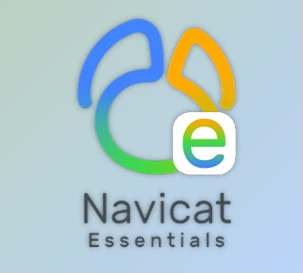



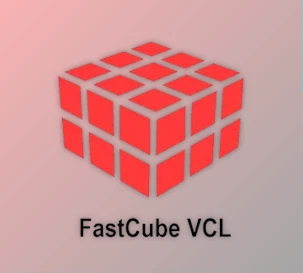

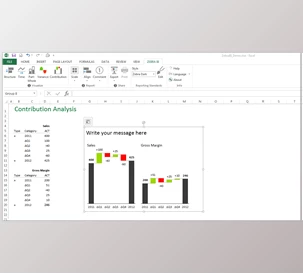
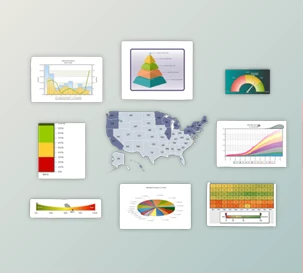
![FREE Download DevExpress Universal Complete [.Net Components] v25.1.7 (25 Nov 2025) + Documentation + Patcher](https://downloaddevtools.com/filemanagercontent/files/1/prolistnormal/124-banner.png)