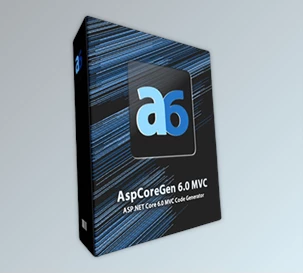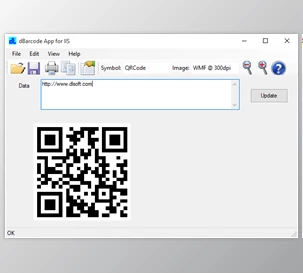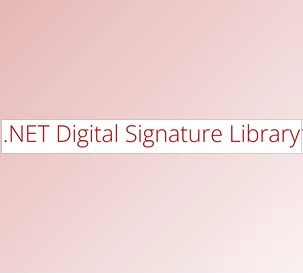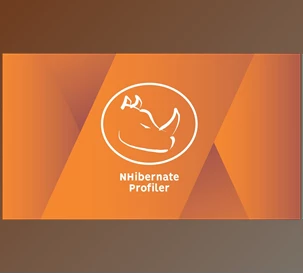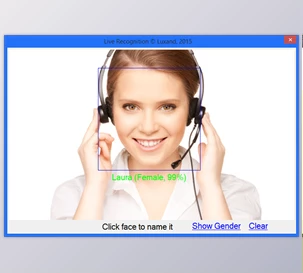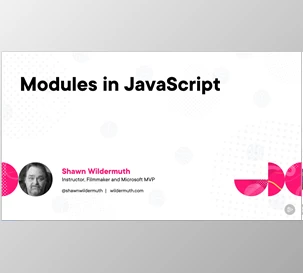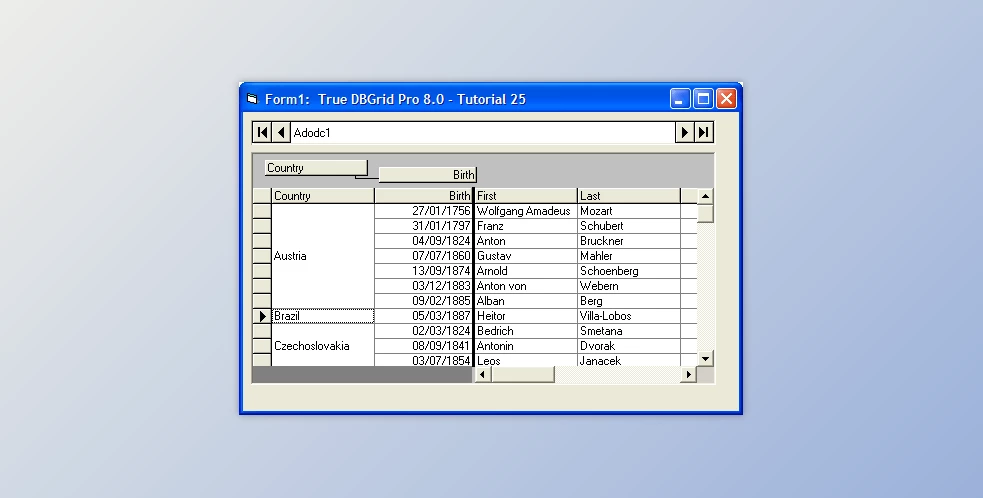
What is Apex True dBgrid Pro?
True DBGrid Pro lets end users browse, edit, add and delete data in a tabular format. True DBGrid Pro manages the database interface so developers can concentrate on their application-specific tasks. True DBGrid Pro is also available in storage or unbound mode, with a programmer’s data source. True DBGrid Pro lets end-users browse, edit, add and delete data in a tabular format. True DBGrid offers many advanced data access and data presentation features, as well as UI features.
Apex True Bgrid Pro Great Features
Additional 3D effects: Mouse-over effects can give mouse-over elements a 3D appearance.
SpringMode automatically resizes columns
Multiple lines in one record. The cells within a single record may now span multiple lines. This makes all columns visible.
Alternating row formats Improves the grid's readability by using different styles for even and odd-numbered rows.
Built-in data-aware drop down list box. True DBGrid Pro 8.0 includes a TDBDropDown control that can be bound to a different control than the grid, or used in unbound mode. It supports incremental search.
Data-sensitive display Adapt the font and color of a cell to reflect its contents. Negative numbers, for example, can be displayed in red.
Flexible unbound modes: Supports all data sources that Visual Basic can access, including text files and proprietary databases formats.
AutoDropdown, AutoCompletion properties. These properties simplify data entry by reducing keystrokes required for dropdown selection.
Support for Windows2000 Com Redirection This feature allows you to certify your Windows 2000 application.
Row-oriented formatting complements per-cell format by allowing for efficient control over fonts, colors and styles on per-row basis.
Array-based storage mode. True DBGrid Pro 8.0 includes the XArrayDB object. It acts just like a Visual Basic array but also serves as a data source for grid. There are no unbound events that need to be code.
Excel-like Splits Divide the grid into multiple vertical panels to give you different views of your data. Splits can scroll in any order: simultaneously, independently, or at all.
Automated data translation Automatic translation of data fields for display You can display 0, 1, 2, as Yes, No or Maybe.
Columns that are fixed and non-scrolling. Fixed columns can be placed anywhere on the grid (at the right, left or in the middle).
Interactive design-time visual editing allows programmers to create the grid layout in real time, without having to write a single line code.
Display format masking Fully supports Visual Basic Format$ function for displaying text within a cell.
Per-object customization The majority of grid layout and formatting options can be controlled both at design time and during run time. They can be applied to the entire grid or to individual cells, splits, columns and columns.
Excel- and Word-like styles. This familiar model allows for easy customization of grid layouts and appearances at design time as well as run time.
100% DBGrid Compatibility
Split headers now have their own caption bars
Annotated in cell graphics Allows for the combined use of in-cell graphic, check boxes and radio buttons.
Add-in grid design assistant automates repetitive tasks, facilitates column split configuration and allows per-column font and color customizations that would otherwise need coding.
Total programmer control All grid operations and database operations can all be managed by the programmer.
Application developed using True DBGrid Pro 8.0 can be distributed for free with no royalty fees.
Crosstab The Crosstab feature allows you to create a matrix-like presentation in which multiple columns represent the values of one column from a database. And all this without having to write complex code! You can have 12 columns with monthly figures in cells. Each monthly figure will be stored in its own row. True DBGrid Pro 8.0 includes True DataControl Lite, which allows you to achieve this feature.
OLAP (decision Support) Now you can add decision support to applications without relying upon external tools. You also don't have to lose any customization or other features of True DBGrid Pro 8.0. OLAP lets your users explore data in various projections and hierarchies. You can allow them to choose the dimension in which your data are presented and summarized. Because you don't have to rely upon external tools to add OLAP functionality into your applications, our OLAP feature is a significant improvement on existing OLAP options. You can still use True DBGrid Pro with its familiar object model. True DBGrid Pro can be programmed and customized in OLAP mode as well as in other modes. Your OLAP solutions can be made to look and feel similar to other parts of your application, so users don't have to learn new tools or interfaces. True DBGrid Pro 8.0 includes the True DataControl Lite addin, which makes OLAP possible.
Enhance Master-Detail presentation with dropdown hierarchical views and fully editable. With just a click, you can view child data records within the master table.
Excel-style cell selection
Rich scrolling capabilities True DBGrid Pro 8.0 offers Scroll Tracking and scroll tips. These allow you to track where your scroll bar is located and display information pop-ups as the scroll bar moves.
Additional display modes Data can be presented in other formats. Form View repositions data using a standard "form", which can be modified as necessary. Inverted Mode repositions rows and columns to provide an easy "read down" format.
You can customize the row and column borders. This feature allows you to change the appearance of a cell's appearance by adding a border.
Tag property This property allows any object to be attached to a column.
You can also use the DirectionAfterEnter property to control the relative position of next cells. This property is available when you press the Enter key.
You have more print options True DBGrid Pro 8.0 offers enhanced print options such as zoom and print preview to give you complete control over printing.
True DBGrid Pro supports bi-directional language support
FilterBar data row Implement custom end user operations such as recordset filtering and incremental search with an intuitive interface.
Native integration with True DataControl instantly adds powerful data access and manipulating capabilities!
Expanded Styles The expanded styles in True DBGrid Pro 8.0 allow you to customize row, column, and cell borders with new appearance, size and type properties.
Automatic grid cell translation to True DBDropDown numbers Connect a TDBDropDown to a table containing a representation and a value. The dropdown will automatically convert the representation to the value.
Outlook-Style Grouping Dynamically reorders or groups grid columns.
Animation You can control the animation style, duration, direction, and timing of animation effects when the DropDown or In-Cell Combo are opened and closed. These properties are not available in Windows 98 or NT 5.0.
BatchUpdate True DBGrid Pro 8.0. (OLE DB only). This property allows you to specify whether the grid should or shouldn't call update.
True DBGrid Pro 8.0 supports native ADO and OLE DB. True DBGrid Pro 8.0 includes two OCX controls. An ICursor version allows you to connect to the Microsoft Remote Data Control, the VB5/VB6 intrinsic data controls, and an OLE DB version allows you to connect to OLE DB or ADO compatible data sources such as the ADO control included in VB6. Functionally, the two OCXs differ only in how they can be accessed.
Searching and sorting with multiple columns An enhanced XArray object permits multi-column searching and sorting using up to ten column sort keys.
Auto Sizing True DBGrid Pro 8.0 allows you to set auto-sizing for a particular column or split in the code.
Contiguous like-valued cell merger True DBGrid Pro allows you to combine like-valued columns into one single cell.
Drag and Drop OLE Drag and Drop content from one application to the grid.
OwnerDrawCell Renders graphics and text in grid cells with Windows API functions.
Enhancements Background and transparent bitmaps are possible within cells of a grid or split.
Attach bitmaps Bitmaps may be attached to headers and footers as well as record selectors.
Downloadable layouts that are synchronized to an HTML page.
Unbound columns Support unbound columns, while other columns can be bound.
Event handling and standard Windows push button display True DBGrid Pro 8.0 allows event handling for push-button display of column headers, feeters and data cells.
Per-row, per column, per-cell refresh, and refetch methods These methods enable you to repaint, refetch, or update data for a single cell, column, row, or row.
External OCX for in-cell editing
Tree view property pages It's easy to view, navigate and edit True DBGrid Pro grid properties, including its splits, columns and style collections.
True DBDropDown property or the built in combo can be set up to open automatically when the user type into a cell.
True DBGrid Pro exports to HTML files. Server-side applications can display formatted tables containing query results sets using True DBGrid Pro.
Migration Utility Migrate projects to the True DBGrid Pro 7.0 or True DBGrid Pro 6.0. True DBGrid Pro 5.0. True DBGrid 4.0. DBGrid to True DBGrid Pro 8.0.
Grid layouts that can be reused. Multiple layouts can be saved to a single grid during design and then loaded in code as required. You can also save the preferences of the end-user to a file and then recall them when the application is running again.
Input masking To reduce data entry errors by end-users, input templates can be assigned to columns using Visual Basic format strings.
Drop-down multiline editor
Drop any control from a Cell Supports arbitrary drop down controls, including list boxes and combo boxes.
Drag-and-drop cell contents
Click on the below link to download Apex True dBgrid Pro with Keygen NOW!
You are replying to :
Access Permission Error
You do not have access to this product!
Dear User!
To download this file(s) you need to purchase this product or subscribe to one of our VIP plans.
Files Password : DownloadDevTools.ir
Note
Download speed is limited, for download with higher speed (2X) please register on the site and for download with MAXIMUM speed please join to our VIP plans.
Discover free tools, limited-time offers, and stay updated with the latest software we release.