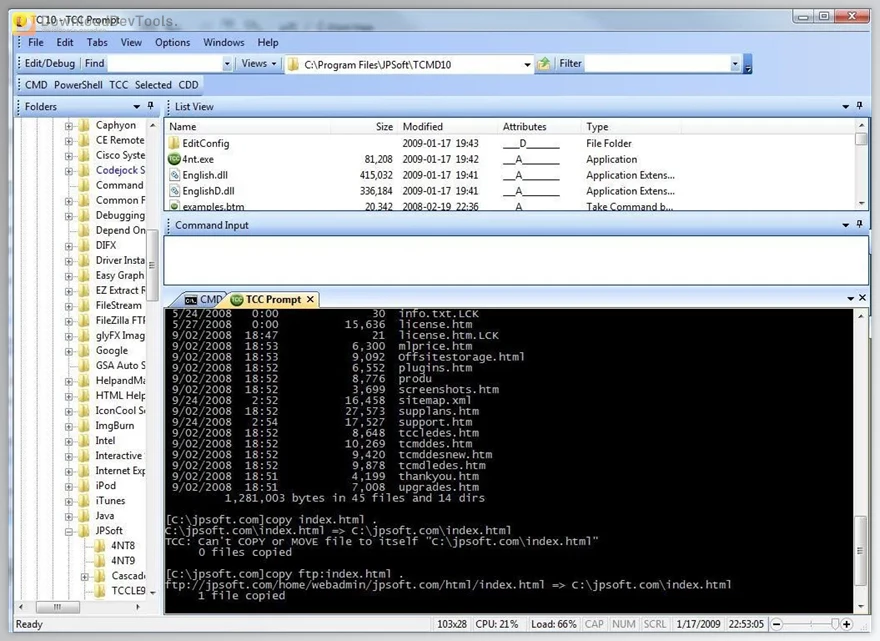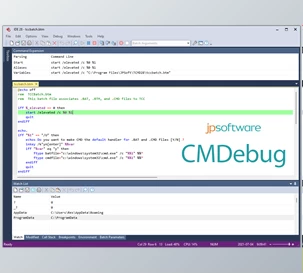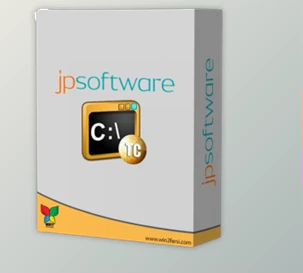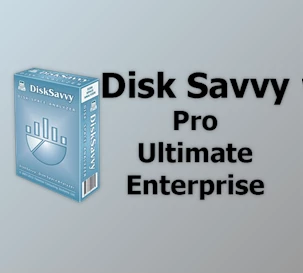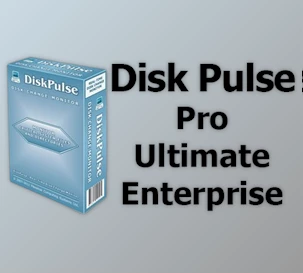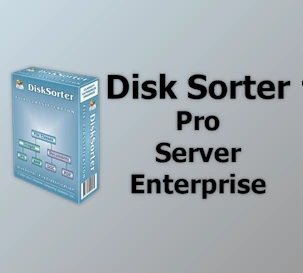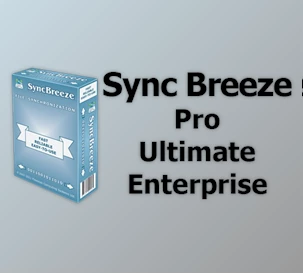Switching from CMD to TCC is a logical choice due to TCC's familiarity with existing CMD users, increased productivity through advanced features and improved editing capabilities, and an integrated editor with a batch file debugger for streamlined scripting. JP Software TCC's comprehensive help system, multilingual support, and consistency in command syntax further contribute to faster development with reduced errors. The detailed comparison highlights TCC's superiority, offering a multitude of internal commands, extensive configuration options, intelligent file completion, support for various protocols, and a robust interactive help system. JP Software TCC addresses CMD's limitations and elevates the command line experience with its advanced capabilities and user-friendly features.
-
Compatibility: TCC serves as a CMD replacement, ensuring compatibility with existing CMD commands and batch files.
-
Enhanced Productivity: Improved line editing, tab file completion, and thousands of additional features contribute to increased productivity.
-
Batch File Development: Integrated editor and batch file debugger streamline the creation and debugging of batch scripts.
-
Comprehensive Help System: Extensive help, including context-sensitive popup help for command and variable syntax, speeds up development and reduces errors.
-
Consistent Syntax: TCC's internal commands share a consistent syntax, reducing learning and development time.
-
Multilingual Support: The user interface is available in English, French, German, Italian, Russian, and Spanish, with online help in corresponding languages.
-
Internal Commands: TCC offers over 265 internal commands, a substantial increase compared to CMD's limited set of 42 commands.
-
Variables and Functions: With 780+ internal variables and functions, TCC significantly expands its capabilities compared to CMD's 6.
-
Additional CMD Command Enhancements: TCC provides major enhancements for commands such as COPY, DEL, DIR, MOVE, RENAME, and START.
-
Plugin Support: TCC supports third-party plugins and offers a plugin SDK for users to create their own plugins, extending functionality.
-
Configuration Options: TCC provides hundreds of configuration options easily set through the OPTIONS dialog, offering flexibility and customization.
-
Advanced Line Editing: TCC features the best line editor among command shells, enhancing the editing experience for users.
-
Syntax Coloring: Configurable command and variable syntax coloring, different colors for input, output, and errors, and colorized directories.
-
V File Viewer: The V File Viewer allows for advanced text and binary file viewing, surpassing the limitations of CMD's TYPE command.
-
Intelligent File Completion: Optionally programmable intelligent popup file completion for efficient and customizable filename completion.
-
Extensive Protocol Support: TCC supports HTTPS, FTP(S), SSL, SSH, and SMTP, providing expanded capabilities compared to CMD's limited internet support.
-
Batch File IDE: TCC features a user-friendly and powerful integrated development environment (IDE) for creating, editing, and debugging batch scripts.
-
Help System: An extensive interactive and context-sensitive help system is available, providing assistance on various topics at the press of a key.
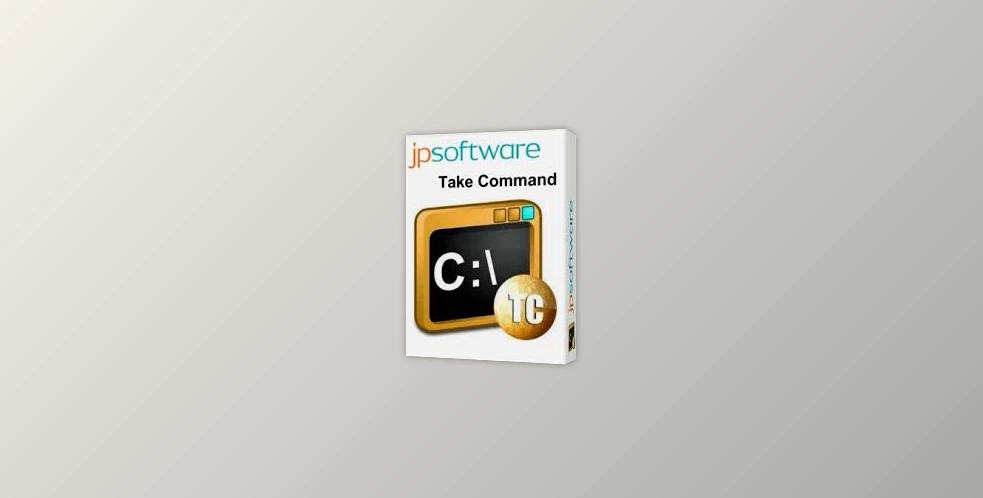
 JP Software TCC v35.00.21 Multilingual + CRACK.rar (Size: 77.5 MB - Date: 11/26/2025 12:13:38 PM)
JP Software TCC v35.00.21 Multilingual + CRACK.rar (Size: 77.5 MB - Date: 11/26/2025 12:13:38 PM) JP Software TCC v35.00.19 Multilingual + CRACK.rar (Size: 77.5 MB - Date: 11/26/2025 12:13:37 PM)
JP Software TCC v35.00.19 Multilingual + CRACK.rar (Size: 77.5 MB - Date: 11/26/2025 12:13:37 PM) JP Software TCC v35.00.17 Multilingual + CRACK.rar (Size: 77.5 MB - Date: 11/26/2025 12:13:36 PM)
JP Software TCC v35.00.17 Multilingual + CRACK.rar (Size: 77.5 MB - Date: 11/26/2025 12:13:36 PM)