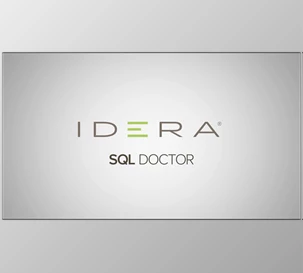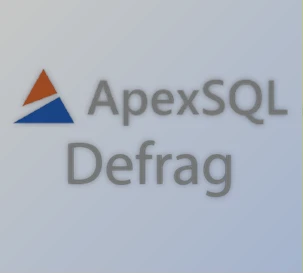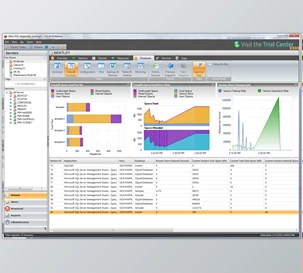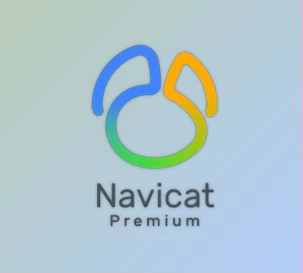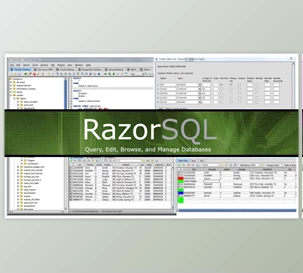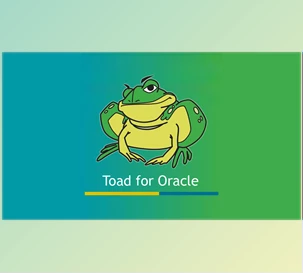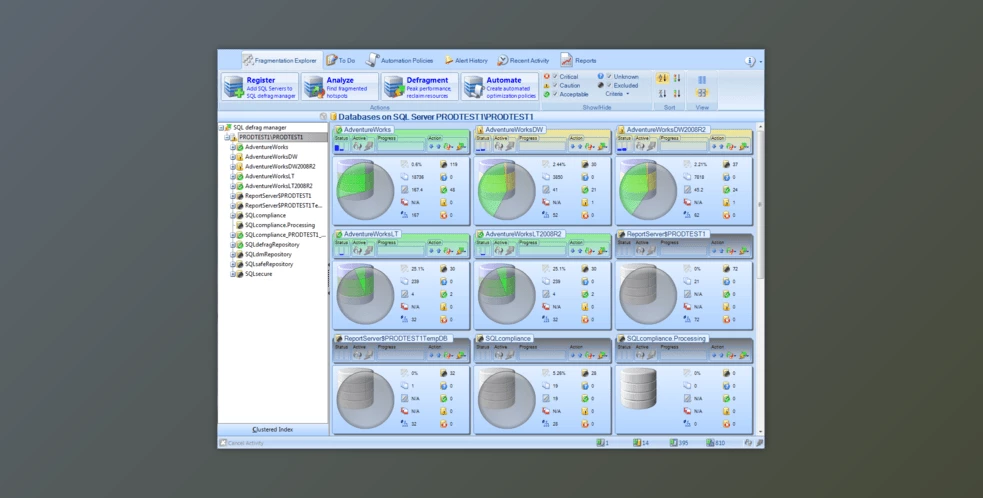
What is Idera SQL Defrag Manager?
SQL Server database administrators must ensure that their databases are available and running at peak performance. Indexes that are out of the cluster and fragmented are key areas that can dramatically impact the performance of SQL Server. SQL Defrag Manager provides a unique way to defragment SQL Server's indexes. It automates the tedious task of finding fragmented tables based on the policies specified for the databases.
SQL defrag manager automates the tedious task of finding fragmented SQL Server indexes using parameters you specify in a policy. You can run it immediately or at night using an intuitive graphical user interface. No manual scripts are required. SQL Defrag Manager improves server performance by making sure that indexes have been defragmented. This makes SQL server applications more responsive and allows DBAs to do other tasks. SQL Defrag Manager detects and corrects fragmentation in SQL Server databases to ensure database performance.
Idera SQL Defrag Manager Great Features:
SQL Defrag Manager can quickly find and fix SQL fragmentation hotspots.
- Automated identification of "hot spots" in index fragmentation
- Jobs for schedule index defragmentation
- System resource pre-checks can help you avoid database contention
- Index fill factor control can reduce page splits
- Centrally manage, instantly report and notify
Identify Index Fragmentation
Index fragmentation can lead to performance degradation, slow response times, and I/O problems. SQL defrag manager automates the analysis of key metrics that are related to fragmentation. This allows you to quickly identify areas where fragmentation is severely affecting performance and triggers corrective actions.
Schedule Jobs
Schedule jobs based on index size to manage the defragmentation process. Automate remediation, and run the utility defragmentation immediately or during off-peak times.
Avoid Contamination
Before you perform the defragmentation, make sure that you have checked the usage of key system indicators. This will ensure that the policy runs as planned and prevent any possible system or application bottlenecks.
Use the Fill Factor
Many solutions do not consider the fill factor of tables. This can be a problem. SQL defrag manager allows users to manage the index fill factor settings, reduce splitting and shifting pages, and defrag job frequency.
Centralized management
The global dashboard shows all SQL servers in your environment. Each database is color-coded to show how fragmentation has affected its tables, indexes, and databases. You can quickly sort the dashboard to highlight the most important items and take corrective actions.
Defragmentation Management
- You can customize the defragmentation control. Defrag operations can be triggered by scan density or fragmentation percentage. Prioritization can also be made based on index size, scan density, or fragmentation. Defrag operations can also be restricted to the worst indexes or halted at a certain time.
- Policy-based Management: Defragmentation policies may be applied at the index, database, or server level. This allows you to apply the same policy to multiple objects at once. The policy can be changed to change the defragmentation approach for all objects at once.
- Index Management - Use the fill factor settings to specify how much space SQL Server should allow for an index page. This will limit page splitting or shifting. This allows you to reduce the frequency of index rebuilds and increase the availability and performance of your SQL server applications.
- Proactive System Resource checks - Determine the use of key system resources before the utility can be executed. The execution of the defrag operation may be delayed or stopped if the metric is below a customer-defined threshold.
Notifications and reporting
- Email Notification – Provides an early warning system for the database administrator. An email alert is sent to DBA if the resource check finds that the threshold set by the user has been exceeded before the utility can be executed. DBAs receive email alerts when a defrag job is completed successfully.
- Detailed Metrics: View details such as fragmentation percentage and index size, table and table sizes, free bytes, page densities, rate of fragmentation, post-run results, and time to execute.
- Comprehensive Reporting – Built-in reports geared towards technical or managerial audiences highlight the most fragmented servers and databases, tables/indexes, and other fragmentation-related information. These reports are available immediately and can be accessed on-demand by users.
- Improvement Savings Tracking: Reclaim resources from defrag jobs, and track the improvement in every object within your enterprise over a period of time or daily. An annual report can be produced to show how much money was saved by using the solution.
Enterprise Management
- Central Enterprise Console – Enables quick configuration and real-time monitoring. It makes it simple to track and manage fragmentation across a large number of servers.
- Dynamic Index Discovery – As tables, databases, and indexes change over time, SQL Defrag Manager automatically adds and removes objects to maintain a healthy database environment.
- Agent-less and lightweight - The intelligent collection of fragmentation details is based on configurable automation policies. SQL defrag manager runs silently in the background, without any agent, and is therefore completely invisible to your servers.
- Installation and use are simple - Supports both native and integrated Windows security. Installation and configuration typically take less than 30 minutes.
Click on the below link to download Idera SQL Defrag Manager with License Key NOW!
You are replying to :
Access Permission Error
You do not have access to this product!
Dear User!
To download this file(s) you need to purchase this product or subscribe to one of our VIP plans.
Files Password : DownloadDevTools.ir
Note
Download speed is limited, for download with higher speed (2X) please register on the site and for download with MAXIMUM speed please join to our VIP plans.
Discover free tools, limited-time offers, and stay updated with the latest software we release.