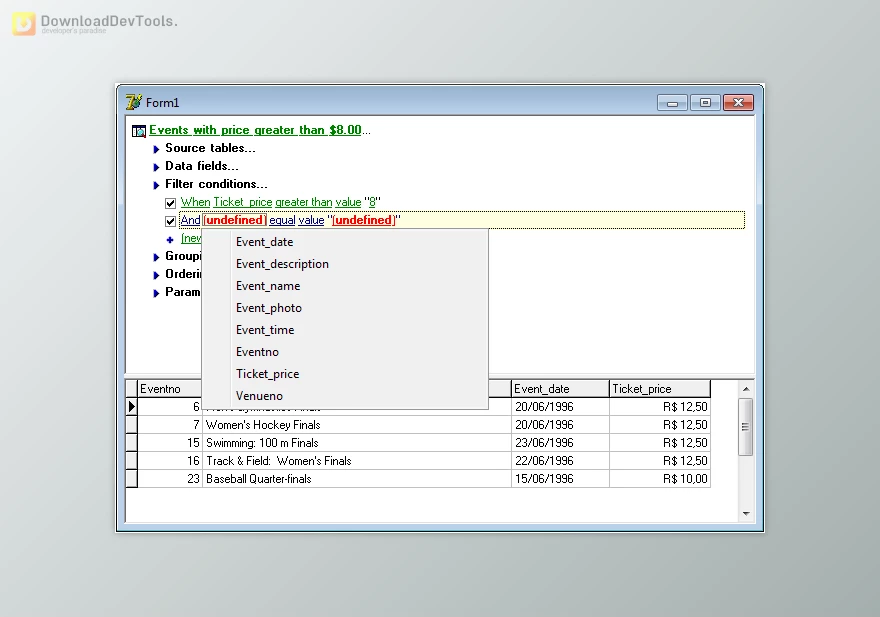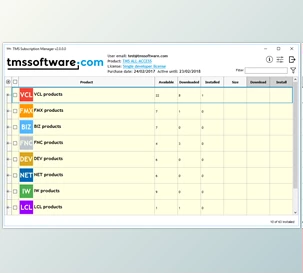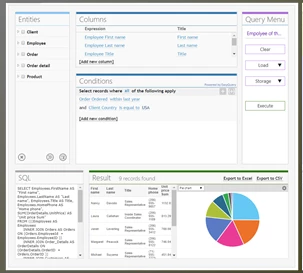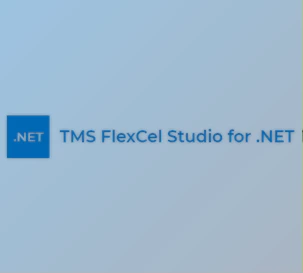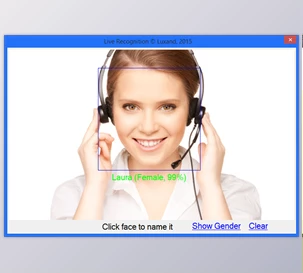TMS Query Studio allows anybody to write a query to generate powerful database queries without writing a single line of SQL. Its natural language interface is easy to use, just drag and relate tables, filter, and define sorting, then obtain the required data. The VisualQuery component can also be dropped onto a form by developers in just a few seconds, connected to a database, and provides users with immediate access to a flexible, interactive query builder that is easy and user-friendly.
It also has some sophisticated professional features, such as parameter editors that allow an end user to edit values and see the results immediately, automatic setup of databases, and multi-database support. Getting used to working with Microsoft SQL Server, MySQL, Oracle, or any other system, TMS Query Studio makes the complicated process of data exploration and reporting easy, besides providing the user with full control over queries.
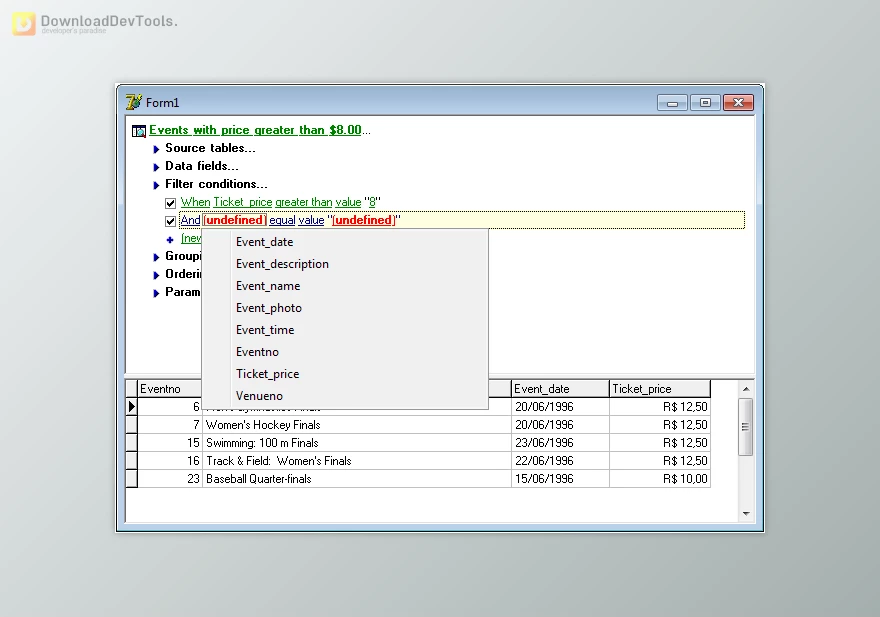
Key Features of TMS Query Studio :
- Visual Query Builder: Create and edit SQL queries using a visual, natural-language-like interface — no SQL skills required.
- Parameter Editors: Link filter values to editable parameters so end-users can easily change them and see updated results instantly.
- Multi-Database Support: Works with Microsoft Access, SQL Server, Oracle, MySQL, Interbase, AnyDAC, Nexus, DBISAM, and more.
- Localization Ready: All interface elements can be easily translated for multilingual applications.
- Automatic Dataset Setup: Automatically sets TDataset properties and supports BDE, ADO, IBX, AnyDAC, DBExpress, and similar datasets.
- Flexible Filtering and Sorting: Define table sources, joins, filters, and order conditions visually.
- Custom Fields and Grouping: Supports custom field expressions, filters, and automatic grouping for aggregate functions.
Click on the links below to Download the latest version of TMS Query Studio Full Source!
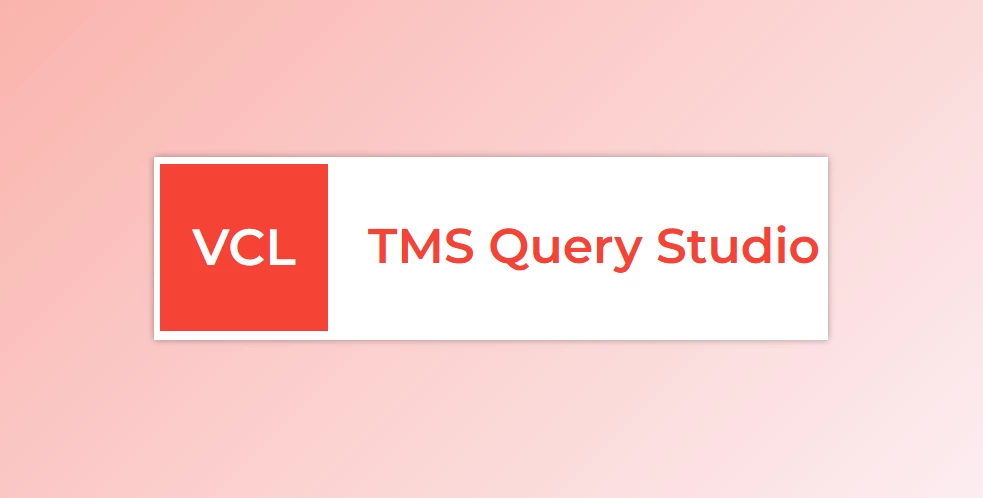
 TMS Query Studio v1.16.0 (09 Nov 2023) for Delphi 7-11 Alexandria Full Source.rar (Size: 14.0 MB - Date: 11/26/2025 8:42:03 AM)
TMS Query Studio v1.16.0 (09 Nov 2023) for Delphi 7-11 Alexandria Full Source.rar (Size: 14.0 MB - Date: 11/26/2025 8:42:03 AM) TMS Query Studio v1.15.0.2 (03 Aug 2023) Full Source.rar (Size: 14.0 MB - Date: 11/26/2025 8:42:02 AM)
TMS Query Studio v1.15.0.2 (03 Aug 2023) Full Source.rar (Size: 14.0 MB - Date: 11/26/2025 8:42:02 AM) TMS Query Studio v1.15 (06 Sep 2021) for D10.4 Sydney CRACKED.rar (Size: 8.2 MB - Date: 11/26/2025 8:42:02 AM)
TMS Query Studio v1.15 (06 Sep 2021) for D10.4 Sydney CRACKED.rar (Size: 8.2 MB - Date: 11/26/2025 8:42:02 AM) TMS Query Studio v1.15.0.1 (11 Mar 2022) for Delphi 7-11 Alexandria Full Source.rar (Size: 10.6 MB - Date: 11/26/2025 8:42:02 AM)
TMS Query Studio v1.15.0.1 (11 Mar 2022) for Delphi 7-11 Alexandria Full Source.rar (Size: 10.6 MB - Date: 11/26/2025 8:42:02 AM)