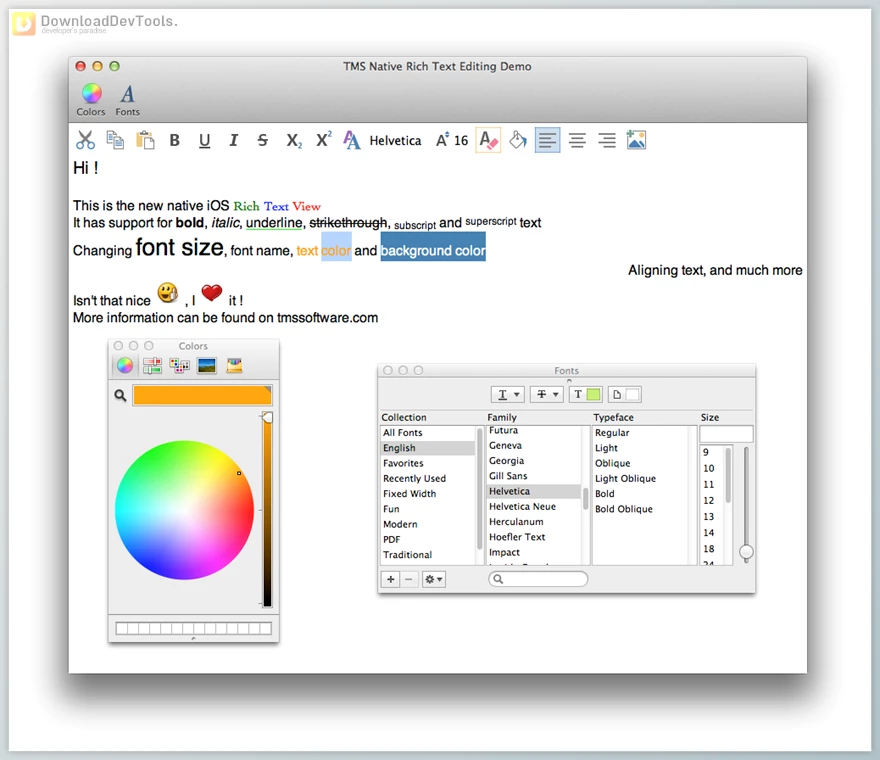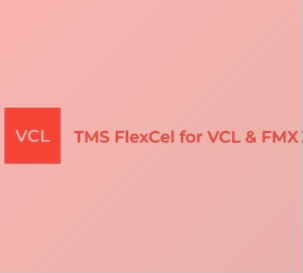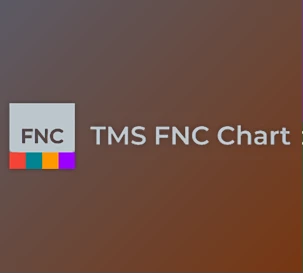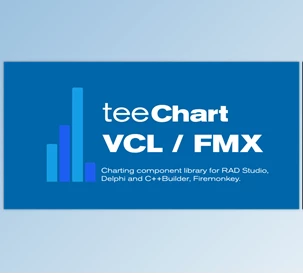TMS mCL offers a comprehensive suite of components tailored for native macOS application development within the Delphi environment. Its flagship offerings include TTMSFMXNativeNSOutlineView, providing a versatile NSOutlineView with extensive functionality such as column customization, multi-selection, and support for various data types. Similarly, TTMSFMXNativeMacPDFLib empowers developers to effortlessly create and manipulate PDF documents with features like text formatting, image insertion, and secure password handling.
Furthermore, TMS mCL simplifies iCloud integration with components like TTMSFMXNativeMaciCloudDocument, enabling seamless access to iCloud document storage across iOS and macOS devices. Developers can leverage TTMSFMXNativeiCloudDocument for efficient synchronization of settings and data, enhancing the interoperability of their applications. Additionally, TTMSFMXNativeNSRichTextView offers a rich text editing experience with support for diverse formatting options, emoticons, and export functionalities to popular document formats.
In essence, TMS mCL presents a cohesive ecosystem of native macOS components designed to streamline development workflows and deliver polished user experiences. With its array of specialized tools, developers can create robust applications that seamlessly integrate with macOS functionalities while adhering to the platform's design principles and performance standards.
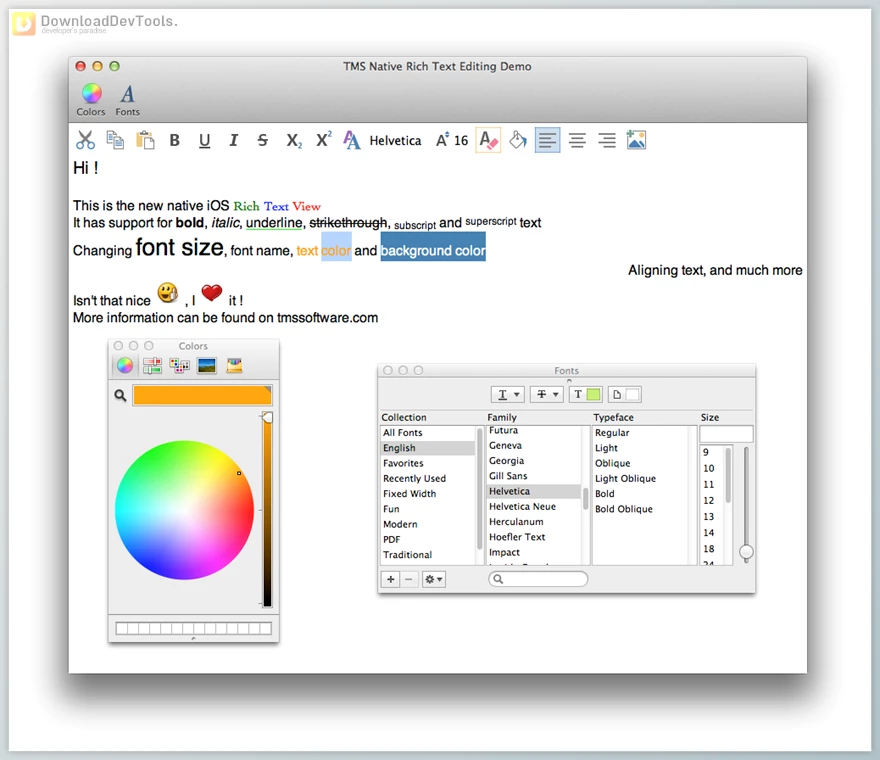
Key Features of TMS mCL :
- TTMSFMXNativeNSOutlineView: Native macOS NSOutlineView with columns, items, and sub-items.
- TTMSFMXNativeMacPDFLib: Create, open, and manipulate PDF documents with various formatting options and secure handling.
- TTMSFMXNativeMaciCloudDocument: Access iCloud document storage, sync documents between devices, and handle asynchronous document operations.
- TTMSFMXNativeiCloudDocument: Synchronize settings and data between iOS and macOS applications using iCloud.
- TTMSFMXNativeNSRichTextView: Edit rich text with formatting options, emoticons, and export capabilities to popular document formats.
- TTMSFMXNativeNSRichTextViewToolBar: Toolbar for rich text view editing operations.
- TMSFMXNativeNSTableView: Native macOS NSTableView with customizable columns, item appearance, and selection options.
- TMSFMXNativeNSLabel: Native macOS NSTextField for displaying configurable text.
- TMSFMXNativeNSView: Native macOS NSView for container and custom drawing support.
- TMSFMXNativeNSProgressIndicator: Native macOS NSProgressIndicator for displaying progress.
- TMSFMXNativeNSButton: Native macOS NSButton with customizable styles and font.
- TMSFMXNativeNSPopover: Native macOS NSPopover for displaying pop-up views.
- TMSFMXNativeNSTextField: Native macOS NSTextField for configurable text input.
- TMSFMXNativeNSDatePicker: Native macOS NSDatePicker for date selection.
- TMSFMXNativeNSLevelIndicator: Native macOS NSLevelIndicator for visualizing levels with tick marks.
- TMSFMXNativeNSStepper: Native macOS NSStepper for up/down control with configurable settings.
- TMSFMXNativeNSTabView: Native macOS NSTabView for managing multiple tabs.
- TMSFMXNativeNSCheckBox: Native macOS NSCheckBox for checkbox functionality.
- TMSFMXNativePDFView: Native macOS PDFView for displaying and interacting with PDF files.
- TMSFMXNativePDFThumbnailView: Native macOS PDFThumbnailView for navigating PDF files via thumbnails.
- TMSFMXNativeNSToolbar: Native macOS NSToolbar with customizable items and display modes.
- TMSFMXNativeNSScrollView: Native macOS NSScrollView for scrolling containers.
- TMSFMXNativeNSComboBox: Native macOS NSComboBox for displaying items in a popup list.
- TMSFMXNativeNSSlider: Native macOS NSSlider for slider controls.
- TMSFMXNativeNSRadioButton: Native macOS NSRadioButton for radio button functionality.
- TMSFMXNativeWebView: Native macOS WebView for displaying web content.
- TMSFMXNativeNSTextView: Native macOS NSTextView for multi-line text editing.
- TMSFMXNativeNSImageView: Native macOS NSImageView for displaying images with various formats.
- TMSFMXNativeNSPopupButton: Native macOS NSPopupButton for pop-up menu functionality.
- TMSFMXNativeNSOutlineView: Native macOS NSOutlineView with columns and sub-items.
Click on the links below to Download the latest version of TMSFull Source!

 TMS mCL v2.3.0.4 (15 May 2024) for Delphi 10.2-12 Athens Full Source.rar (Size: 10.6 MB - Date: 11/26/2025 8:08:17 AM)
TMS mCL v2.3.0.4 (15 May 2024) for Delphi 10.2-12 Athens Full Source.rar (Size: 10.6 MB - Date: 11/26/2025 8:08:17 AM) TMS mCL v2.3.1.1 (15 Sep 2025) for Delphi 10.2-13 Florence Full Source.rar (Size: 10.6 MB - Date: 11/26/2025 8:08:17 AM)
TMS mCL v2.3.1.1 (15 Sep 2025) for Delphi 10.2-13 Florence Full Source.rar (Size: 10.6 MB - Date: 11/26/2025 8:08:17 AM) TMS mCL v2.3.0.3 (19 Aug 2024) for Delphi 10.2-12 Athens Full Source.rar (Size: 20.1 MB - Date: 11/26/2025 8:08:16 AM)
TMS mCL v2.3.0.3 (19 Aug 2024) for Delphi 10.2-12 Athens Full Source.rar (Size: 20.1 MB - Date: 11/26/2025 8:08:16 AM) TMS mCL v2.3.0.2 (01 Jul 2024) for Delphi 10.2-12 Athens Full Source.rar (Size: 20.1 MB - Date: 11/26/2025 8:08:16 AM)
TMS mCL v2.3.0.2 (01 Jul 2024) for Delphi 10.2-12 Athens Full Source.rar (Size: 20.1 MB - Date: 11/26/2025 8:08:16 AM)