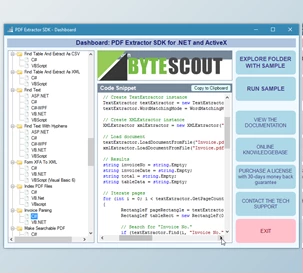The ShellBrowser .NET Components comprise a collection of UI controls designed to precisely replicate the appearance and behavior of Windows Explorer. These controls, crafted in C#, seamlessly integrate Explorer elements into your applications or create a personalized Explorer interface. These components, tailored explicitly for Windows Forms, support various languages such as C# or VB.NET.
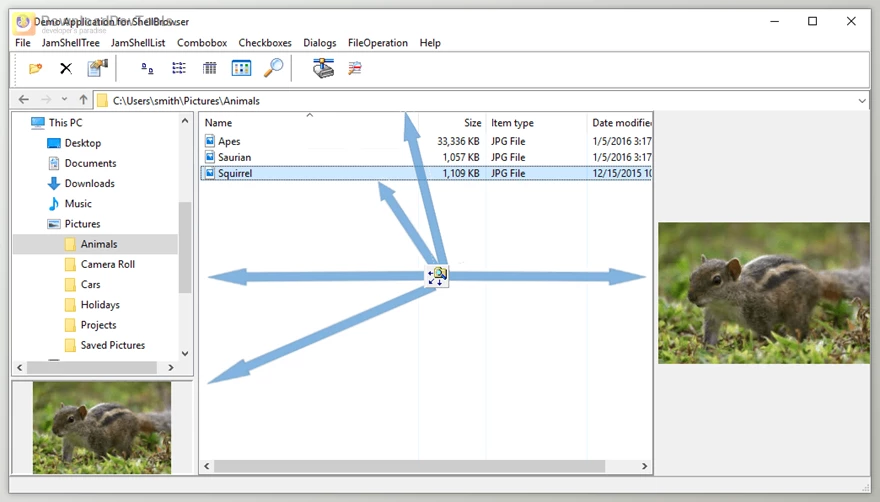
ShellBrowser .NET Components extend compatibility across all current Windows versions (32-bit and 64-bit) and seamlessly integrate with Visual Studio. Whether you wish to embed Explorer components within your applications or construct a bespoke Explorer interface, these components facilitate emulating familiar Windows Explorer features. This includes context menus, left and right pane Explorer windows, thumbnails, virtual folders, and shell extensions. By leveraging the ShellBrowser .NET Components, users gain convenient access to the full spectrum of Windows Shell functionality.
Key Features of JAM Software ShellBrowser .NET Components:
- Enhance Your .NET Application with Drop-in Shell Functionality
- Includes a comprehensive set of visual and non-visual controls for Visual Studio.
- Create Explorer clones within minutes with the ShellTreeView, the ShellListView, and the ShellControlConnector or the ExplorerBrowser control.
- Easy drop-in: Drop the UI components on your forms or dialogs.
- All captions, e.g., the column headers in the ShellListView, are from the system in the active language.
- Icons and thumbnails are determined in background threads. This optimizes the reactivity and does not slow down the speed of the user interface.
- Integrate the preview pane introduced with the Windows Explorer with the ShellFilePreview component and let the ShellChangeNotifier inform you about relevant shell events.
- Use Windows functionality without struggling with p/invoking the respective Windows APIs, COM Objects, and Interfaces.
- Look-and-Feel of the Windows Explorer
- The ExplorerBrowser provides a complete, configurable Windows Explorer view.
- Windows Shell context menu.
- Drag-and-drop with the Windows Explorer and similar applications.
- Different view styles: The ShellListView supports small icons, large icons, lists, details, and thumbnails.
- Overlay icons are supported.
- The ShellBrowser .NET Edition also supports installed Shell extensions supported by Windows Explorer.
- The background context menu in the ShellListView is supported.
- How-To Guides
- Comprehensive documentation of the controls.
- Sample Projects for basic and advanced features of ShellBrowser .NET Edition included.
- 100% C# Code - Transparent Costs
- The components are based on the .NET Framework Controls and are written in 100% C# code; no additional DLLs or ActiveX controls are necessary.
- The ShellBrowser .NET Edition is royalty-free and involves no runtime fees.
- Supports Visual Studio 2010 and higher.
All Included Components:
- ShellTreeView: Explore the Microsoft Windows shell namespace in a tree format, mirroring the appearance and functionality of Windows Explorer's left pane with the ShellTreeView component.
- ShellListView: Display folder contents in a list format, emulating the appearance and behavior of Windows Explorer's right pane, and tailor it to your specific requirements using the ShellListView component.
- ExplorerBrowser: The ExplorerBrowser component offers a comprehensive Windows Explorer experience, seamlessly integrating a wide array of features into your application.
- ShellSearchEdit: The ShellSearchEdit includes the search field found in Windows Explorer, connecting it to the ShellList or ExplorerBrowser to define the scope and display search results.
- ShellComboBox: Employ the ShellComboBox to create a fully customizable Windows Explorer combo box for shell items in your application.
- ShellAddressBar: Replicate the breadcrumb bar from Windows File Explorer with the ShellAddressBar, enhancing navigation in your application.
- ShellHistoryToolBar: Enhance your application with a navigable browsing history using the ShellHistoryToolBar component.
- ShellFilePreview: Allow users to preview file contents without opening them using the ShellFilePreview control, which connects to the IPreviewHandlers.
- ThumbnailImage: Utilize the ThumbnailImage controller to showcase thumbnail images of files or folders using the same API calls as Windows Explorer.
- FileList: The FileList component can aggregate files or folders into a single list or facilitate search operations.
- DriveList: Easily compile a list of network and local drives, displaying drive capacity and free disk space with the DriveList component.
- PathEdit: Enable users to input or browse for folder or file paths in a dialog using the PathEdit component.
- ShellHistoryToolStrip: Incorporate a browsing history and navigation buttons (back and forward) akin to those in Windows Explorer with the ShellHistoryToolStrip component.
Click on the links below to Download the latest version of JAM Software ShellBrowser .NET Components with CRACK!

 JAM Software ShellBrowser .NET Components v6.2.0.277 + CRACK.rar (Size: 9.6 MB - Date: 11/26/2025 6:50:29 AM)
JAM Software ShellBrowser .NET Components v6.2.0.277 + CRACK.rar (Size: 9.6 MB - Date: 11/26/2025 6:50:29 AM) JAM Software ShellBrowser .NET Components v6.4.0.135 + CRACK.rar (Size: 7.4 MB - Date: 11/26/2025 6:50:28 AM)
JAM Software ShellBrowser .NET Components v6.4.0.135 + CRACK.rar (Size: 7.4 MB - Date: 11/26/2025 6:50:28 AM) JAM Software ShellBrowser .NET Components v6.3.1.303 + CRACK.rar (Size: 7.4 MB - Date: 11/26/2025 6:50:28 AM)
JAM Software ShellBrowser .NET Components v6.3.1.303 + CRACK.rar (Size: 7.4 MB - Date: 11/26/2025 6:50:28 AM) JAM Software ShellBrowser .NET Components v7.0.0.343 + CRACK.rar (Size: 7.3 MB - Date: 11/26/2025 6:50:28 AM)
JAM Software ShellBrowser .NET Components v7.0.0.343 + CRACK.rar (Size: 7.3 MB - Date: 11/26/2025 6:50:28 AM)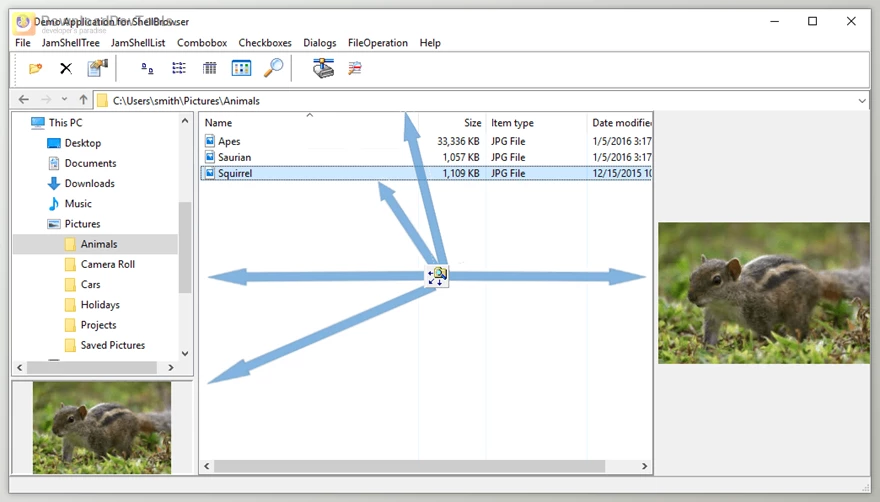

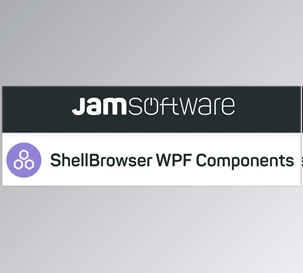
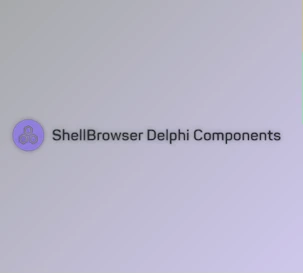
![FREE Download DevExpress Universal Complete [.Net Components] v25.2.3 (18 Dec 2025) + Documentation + Patcher](https://downloaddevtools.com/filemanagercontent/files/1/searchsmall/124-banner.png)
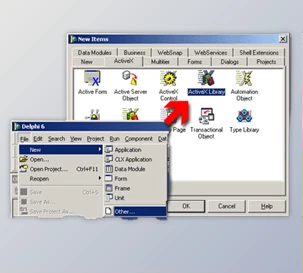
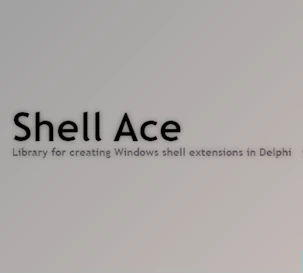
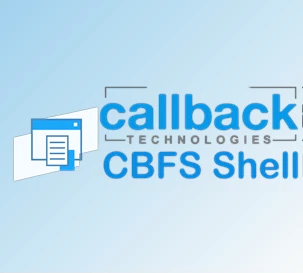

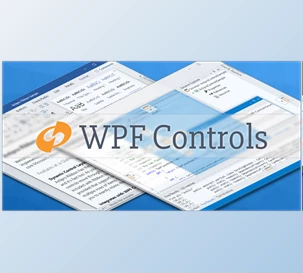
![FREE Download DevExpress Universal Complete [.Net Components] v25.2.3 (18 Dec 2025) + Documentation + Patcher](https://downloaddevtools.com/filemanagercontent/files/1/prolistnormal/124-banner.png)