TechSmith SnagIt stands out as the top-tier screen capture and recording software, seamlessly blending user-friendly features with advanced capabilities tailored for professional use. The software offers an extensive range of functions, allowing users to effortlessly capture screenshots, record their screens, and add annotations for clear communication. With a focus on ease of use, Snagit avoids the limitations of built-in tools, providing a comprehensive set of features that cater to both beginners and seasoned professionals.
A distinctive feature of TechSmith SnagIt is its ability to perform scrolling capture, enabling users to capture static screenshots and scrolling areas on their computer screens. The software simplifies the user interface by transforming screenshots into simplified graphics, making editing more straightforward. The library feature ensures content is well-organized and synced across devices, offering filtering and sorting options based on date, file type, and application.
Text recognition is a standout feature, allowing users to magically edit text within images, screenshots, or scanned documents, complete with customization options like adjusting font, text size, and color. TechSmith SnagIt's capture window provides customization options for capturing full screens, specific regions, fixed image sizes, or scrolling areas. The built-in editor is a creative powerhouse, offering templates and markup tools to transform captures into polished, professional-quality images. Sharing is convenient with direct uploads to popular applications like Microsoft PowerPoint, Word, Excel, Outlook, Google Drive, and more, making Snagit an indispensable tool for various professional and creative endeavors.
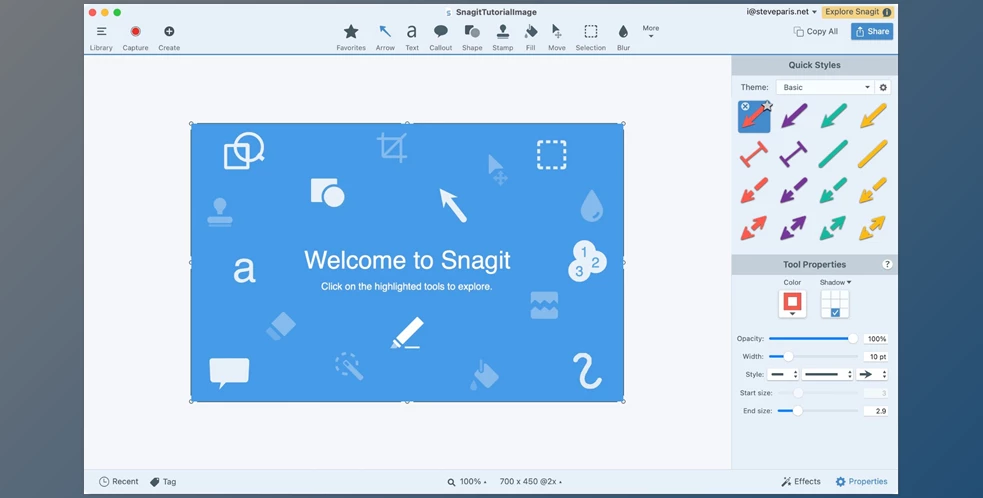
Key Features of TechSmith SnagIt :
- Easily capture screenshots or record your screen
- Add annotations to enhance communication
- Comprehensive feature set for professionals
- Scrolling capture for capturing entire screens
- Simplify UI graphics with a single click
- Library for organized and synced content across devices
- Filter and sort by date, file type, and application
- Sync to Google Drive, OneDrive, etc.
- Tag images and videos for easy retrieval
- Smart move feature for rearranging or removing UI elements
- Text recognition to edit text within images or documents
- Customize font, text size, and color
- Capture window for effortless customization and saving of settings
- Capture options include full screen, specific regions, fixed image sizes, and scrolling areas
- Record video of all or part of your screen, including your camera
- Record microphone and system audio
- Create custom presets and keyboard shortcuts
- Built-in editor with templates and markup tools
- Share content directly to Microsoft PowerPoint, Word, Excel, Outlook, Google Drive, and more
- Compatible with various applications, including TechSmith Camtasia, Knowmia, Box, Gmail, Dropbox, Slack, YouTube, Twitter, and File Explorer.
Click on the links below to Download the latest version of TechSmith SnagIt with Keygen & CRACK !

 TechSmith SnagIt v25.3.1.7988 Multilingual for Win x64 + CRACK.rar (Size: 434.1 MB - Date: 11/26/2025 1:42:52 AM)
TechSmith SnagIt v25.3.1.7988 Multilingual for Win x64 + CRACK.rar (Size: 434.1 MB - Date: 11/26/2025 1:42:52 AM) TechSmith SnagIt v2025.4.0 Multilingual for macOS + CRACK.rar (Size: 202.7 MB - Date: 11/26/2025 1:42:44 AM)
TechSmith SnagIt v2025.4.0 Multilingual for macOS + CRACK.rar (Size: 202.7 MB - Date: 11/26/2025 1:42:44 AM) TechSmith SnagIt v25.3.0.7627 Multilingual for Win x64 + CRACK.rar (Size: 433.6 MB - Date: 11/26/2025 1:42:44 AM)
TechSmith SnagIt v25.3.0.7627 Multilingual for Win x64 + CRACK.rar (Size: 433.6 MB - Date: 11/26/2025 1:42:44 AM)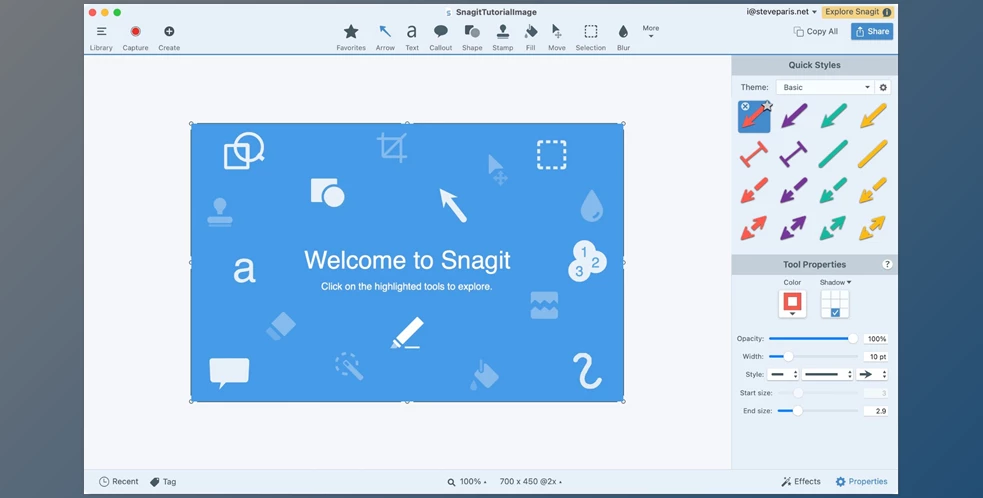




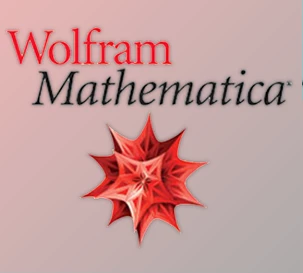

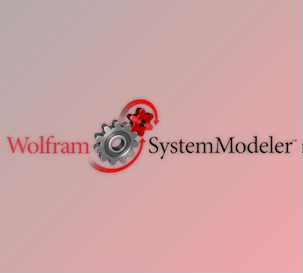










12/21/2022 7:04:55 AM
Windows snagit 2023 has been released. Can you please update?
8/29/2021 11:11:23 AM
I am unable to inzip the winrar file. It is asking the password. Can you please share the required password.
Password is: DownloadDevTools.ir
8/28/2021 2:03:50 PM
I am unable to inzip the winrar file. It is asking the password. Can you please share the required password.
7/7/2021 12:19:14 PM
Thank you so much! This is awesome! The latest update works very well.