Introducing SmarterMail:
SmarterMail stands as a compelling alternative to Microsoft Exchange, distinguished by its unique capability to natively support MAPI, the same protocol utilized by Microsoft Exchange and Outlook. This compatibility ensures that all functionalities available on Microsoft Exchange are effortlessly achievable with SmarterMail without needing plug-ins or extra software. Offering these extensive features at just a fraction of Microsoft Exchange's cost, SmarterMail also surpasses it by including additional features like instant messaging, audio/video conferencing, and screen sharing, all at no additional expense.
Robust Webmail Interface
This webmail interface is fully compatible with all leading desktop and mobile web browsers, rendering additional software such as email clients and calendar apps redundant. It liberates valuable disk space and conserves system resources while removing the need for maintenance associated with extra software installations on laptops and personal computers.
How to install & activate SmarterMail Enterprise:
Use Any Email Client on Any Platform
SmarterMail supports all key email protocols like IMAP, POP, and MAPI, allowing you to use any popular email client such as Outlook, Apple Mail, or Thunderbird on any operating system. Unique among Windows mail servers, SmarterMail offers native MAPI support, making it a straightforward and efficient alternative to Microsoft Exchange.
Enhanced Teamwork Capabilities
SmarterMail facilitates seamless collaboration, enabling teams, customers, and partners to work together effortlessly. It incorporates features like shared organizational calendars, efficient scheduling of conference rooms, and the ability to share contacts, calendars, tasks, and notes. Additionally, it provides instant messenger and Online Meetings for web conferencing, among other collaborative tools.
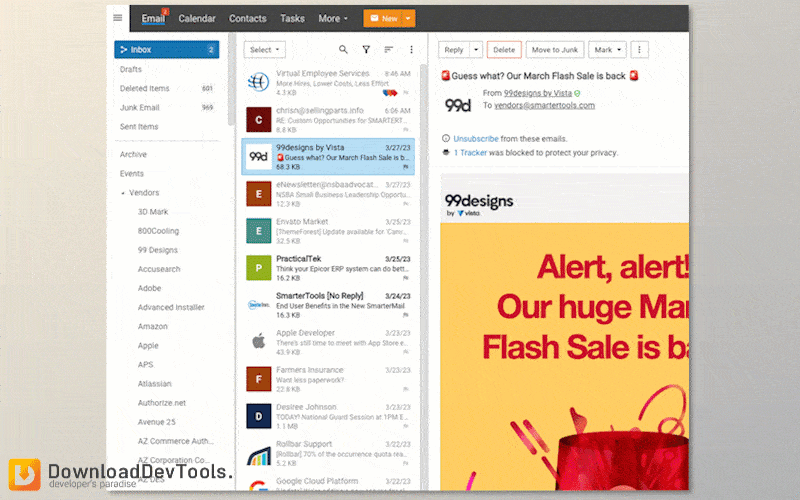
Effortless Management
Setting up SmarterMail is incredibly straightforward, with the entire process taking just minutes. Once installed, it offers system administrators various tools for efficient management. Additionally, routine tasks can be delegated to domain administrators, allowing system administrators to focus on crucial aspects like server stability and security.
Seamless Mobile Compatibility
SmarterMail offers flawless integration for those who prefer using their mobile devices for email, calendaring, and note-taking apps. It supports Microsoft Exchange ActiveSync, allowing a wide range of mobile client or app choices on iOS or Android, including Outlook Mobile, iOS Mail, Gmail, Samsung Mail, Blue Mail, Spark, and others.
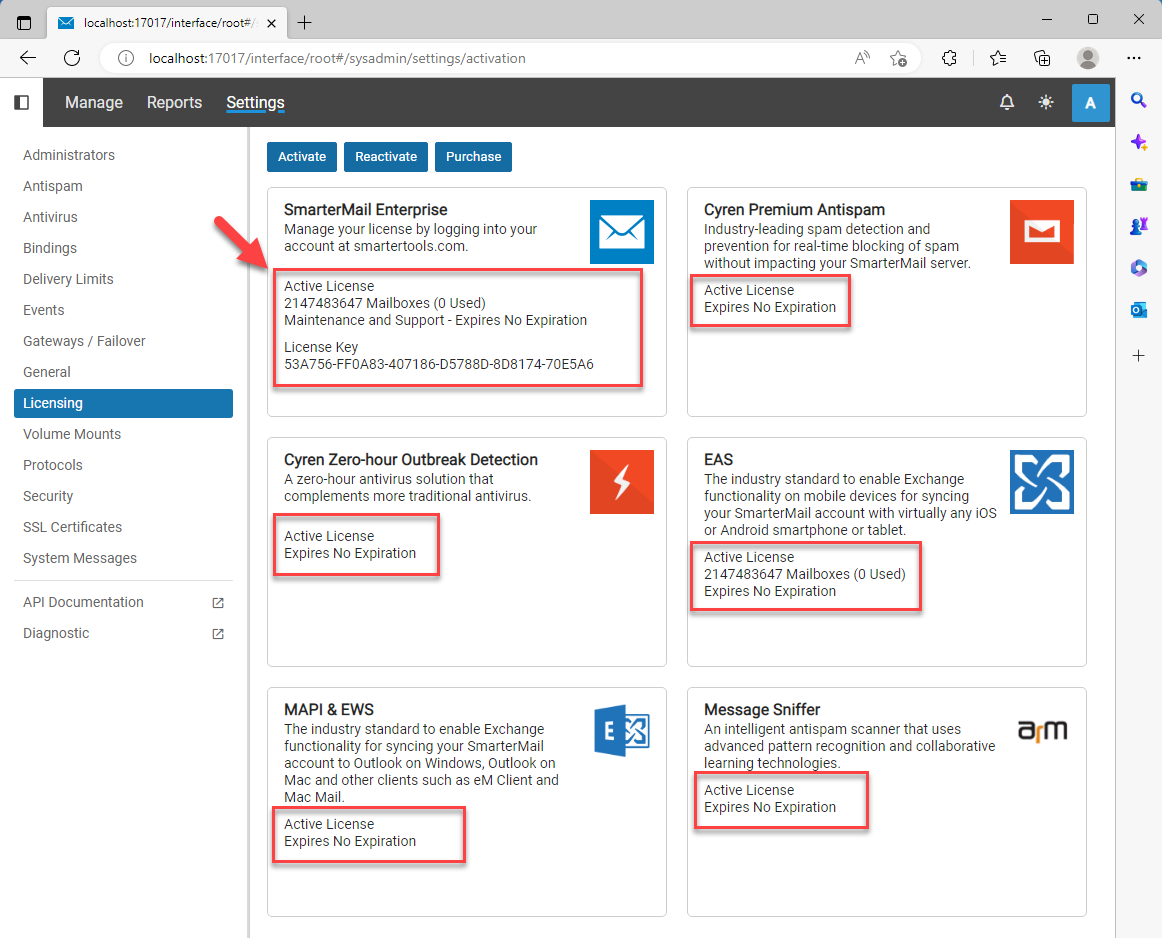
Key Features of SmarterMail Enterprise:
- Advanced Email Protocols Support: SmarterMail Enterprise supports popular email protocols like IMAP, POP3, SMTP, EAS, EWS, and MAPI, ensuring compatibility with various email clients.
- Enhanced Security Measures: The Enterprise edition includes robust security features like anti-spam, antivirus, SSL/TLS encryption, and intrusion detection to protect against cyber threats.
- Collaboration Tools: It offers comprehensive features like shared calendars, contacts, tasks, notes, and file storage for effective teamwork.
- Integrated Instant Messaging: This feature allows users within the organization to communicate in real-time via a secure and private messaging system.
- Mobile Device Synchronization: SmarterMail Enterprise provides synchronization with mobile devices using Exchange ActiveSync, ensuring access to emails, contacts, calendars, and tasks on the go.
- High-Performance Webmail Interface: A web-based email client with a user-friendly interface that delivers a desktop-like experience and smoothly operates on all popular web browsers.
- Advanced Administrative Controls: This includes detailed reporting, event logs, throttling, and other tools for fine-grained control and management of the email server.
- Email Archiving and Compliance: Features for archiving emails for compliance and regulatory purposes, including options for searching and retrieving archived data.
- Migration Tools: Tools that facilitate easy migration from other email platforms to SmarterMail, ensuring a smooth transition.
- Customizable Branding Options: Enterprises can customize the appearance of the webmail interface to reflect their brand identity.
Click on the links below to Download the latest version of SmarterMail Enterprise Edition with Keygen & CRACK !

 SmarterMail v100.0.9518 (22 Jan 2026) Enterprise Edition + CRACK.rar (Size: 278.6 MB - Date: 1/28/2026 12:36:27 PM)
SmarterMail v100.0.9518 (22 Jan 2026) Enterprise Edition + CRACK.rar (Size: 278.6 MB - Date: 1/28/2026 12:36:27 PM) SmarterMail v100.0.9511 (15 Jan 2026) Enterprise Edition + CRACK.rar (Size: 278.6 MB - Date: 1/20/2026 12:23:33 PM)
SmarterMail v100.0.9511 (15 Jan 2026) Enterprise Edition + CRACK.rar (Size: 278.6 MB - Date: 1/20/2026 12:23:33 PM) SmarterMail v100.0.9448 (13 Nov 2025) Enterprise Edition + CRACK.rar (Size: 276.1 MB - Date: 11/25/2025 10:46:08 PM)
SmarterMail v100.0.9448 (13 Nov 2025) Enterprise Edition + CRACK.rar (Size: 276.1 MB - Date: 11/25/2025 10:46:08 PM)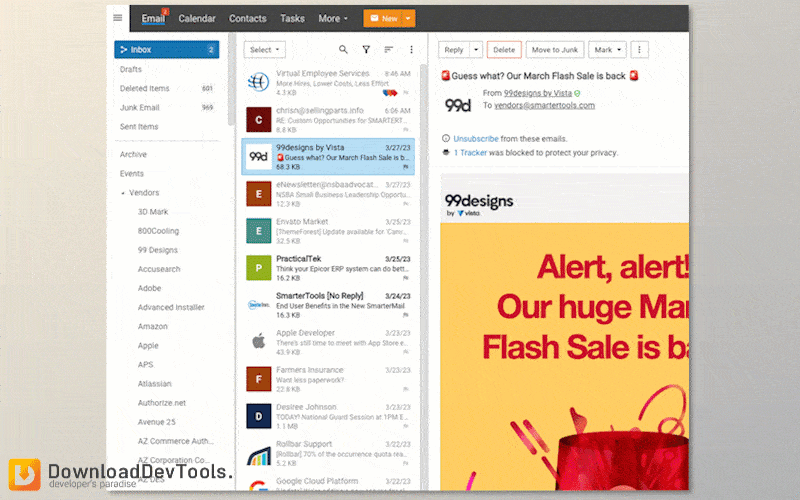
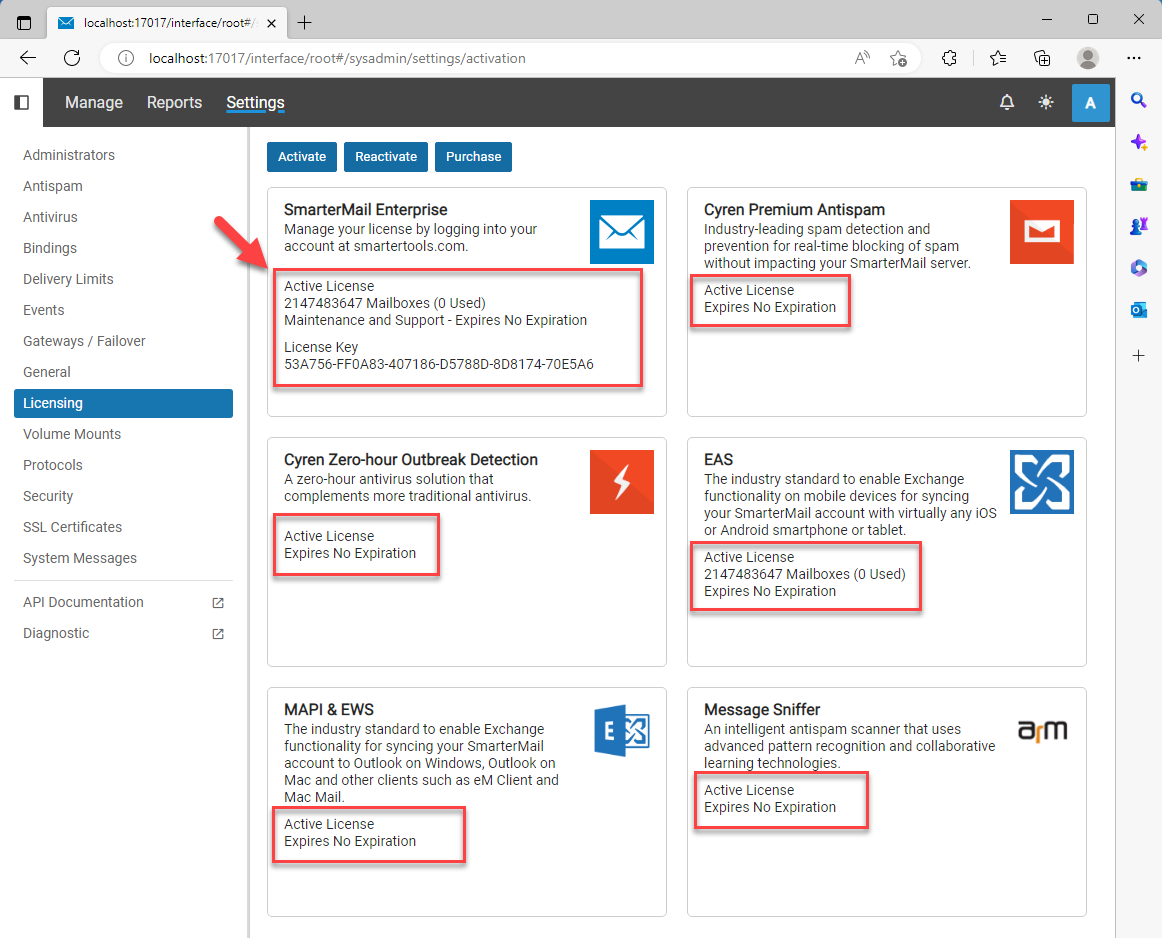


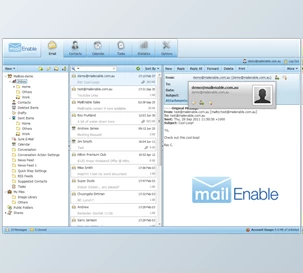
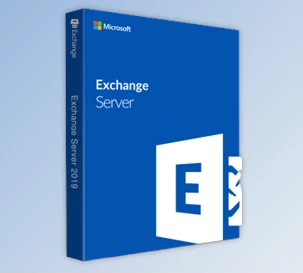
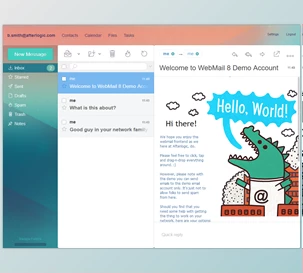
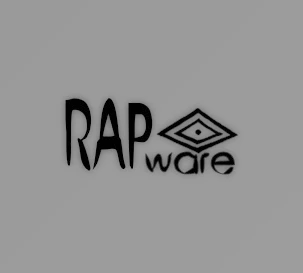
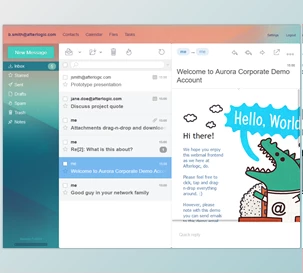

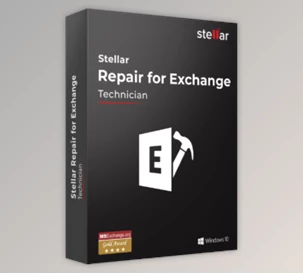




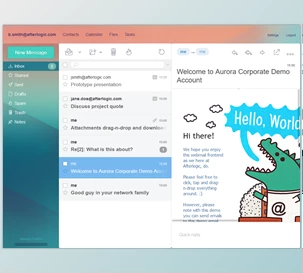


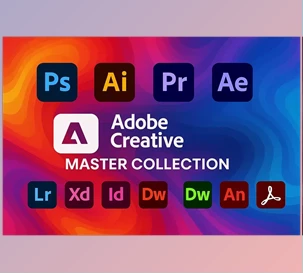
4/23/2025 12:55:18 AM
Any updates?
12/20/2024 7:41:23 PM
Can we get build 9119 please?
9/4/2024 2:28:03 AM
It looks like there was a huge update. Any luck getting the latest version.
7/30/2024 10:12:10 PM
Hi, do you know when this application will receive updates? Thanks.
Build 8965 released. Can we get the update?
3/31/2024 10:03:26 PM
Hi, do you know when this application will receive updates? Thanks.